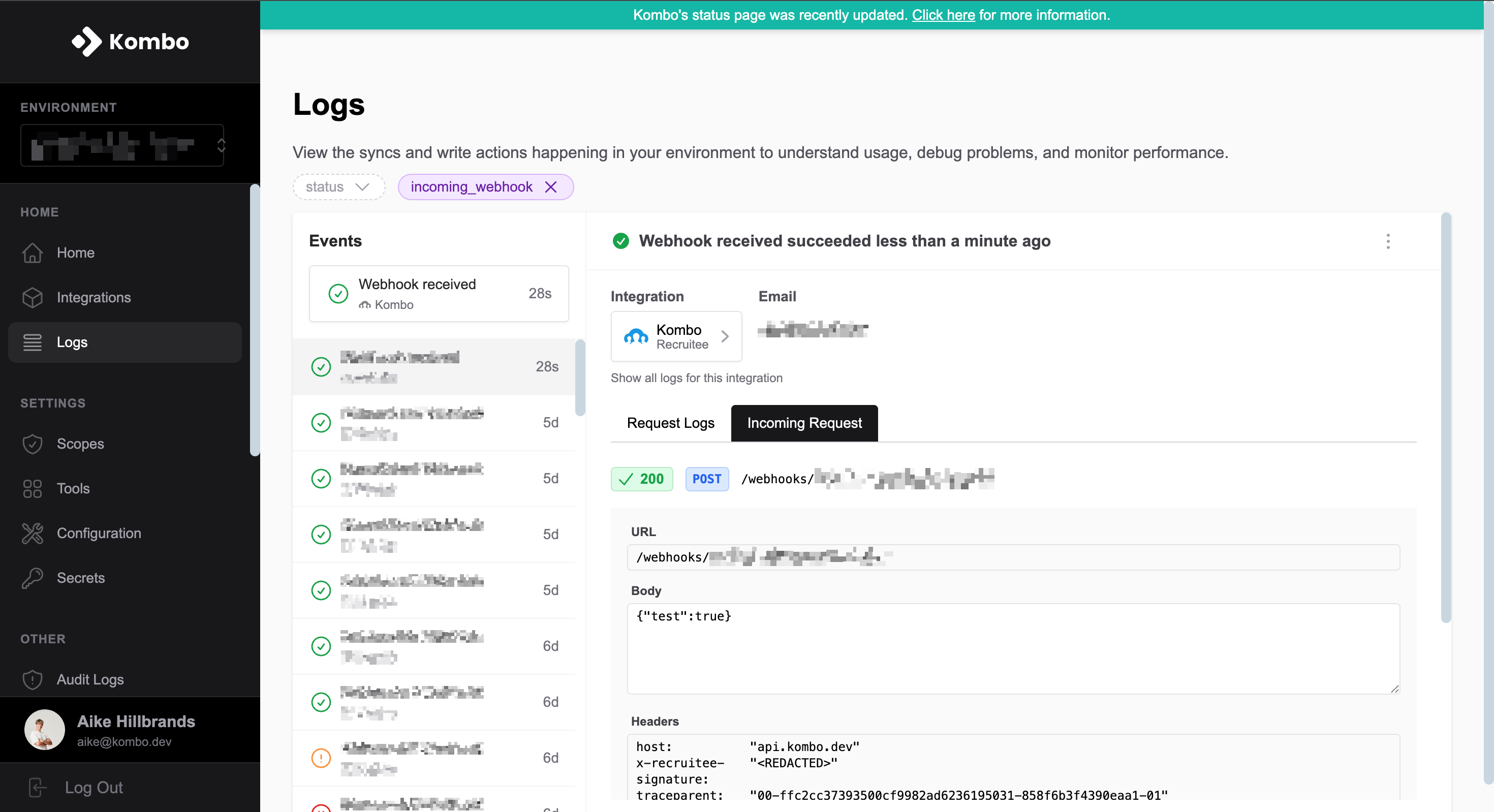Please be aware that this page covers upstream webhooks. These are webhooks
that Kombo receives from the connected ATS/HRIS such as Personio or Recruitee.
If you try to understand webhooks that Kombo sends to your system for new
integrations or finished syncs, check out this page.
Concept
Kombo subscribes to webhooks of the systems that your customers connect. We call this feature upstream webhooks. The goal of this system is to enable you to receive data in real-time without waiting for a normal sync to complete. Please note that this is not available for all integrations and depending on the granted permissions, this might require a re-connect for existing integrations. When upstream webhooks are successfully enabled and you’re subscribed to the data-changed webhook, Kombo automatically reduces the sync frequency from 3 hours to 24 hours since most updates are delivered in real-time.Availability
Upstream webhooks are available for a limited set of integrations as not all integrations support them yet. We are actively working on implementing this feature for more integrations.Supported integrations
Supported integrations
This feature is currently available for the following integrations:
SmartRecruiters
Lever
Recruitee
Greenhouse
Teamtailor
Teamtailor Job Boards
Ashby
Workable
Jobylon
JazzHR
Avionté
Setup
Whether additional setup is required depends on the connected tool. For many tools, we are able to subscribe to webhooks automatically through the tool’s API. However, some require a one-time manual configuration by the end-customer via the integration’s Setup Flow. Until this step is completed, real-time updates will not be available, and changes will arrive after the next scheduled sync instead. All configured webhook subscriptions (automatic and manual) are shown in an integration’s settings in the Kombo dashboard and can be managed from there.End-Customer Experience
For most integrations, the end-customer only needs to grant a permission to the credentials to allow us to subscribe to webhooks.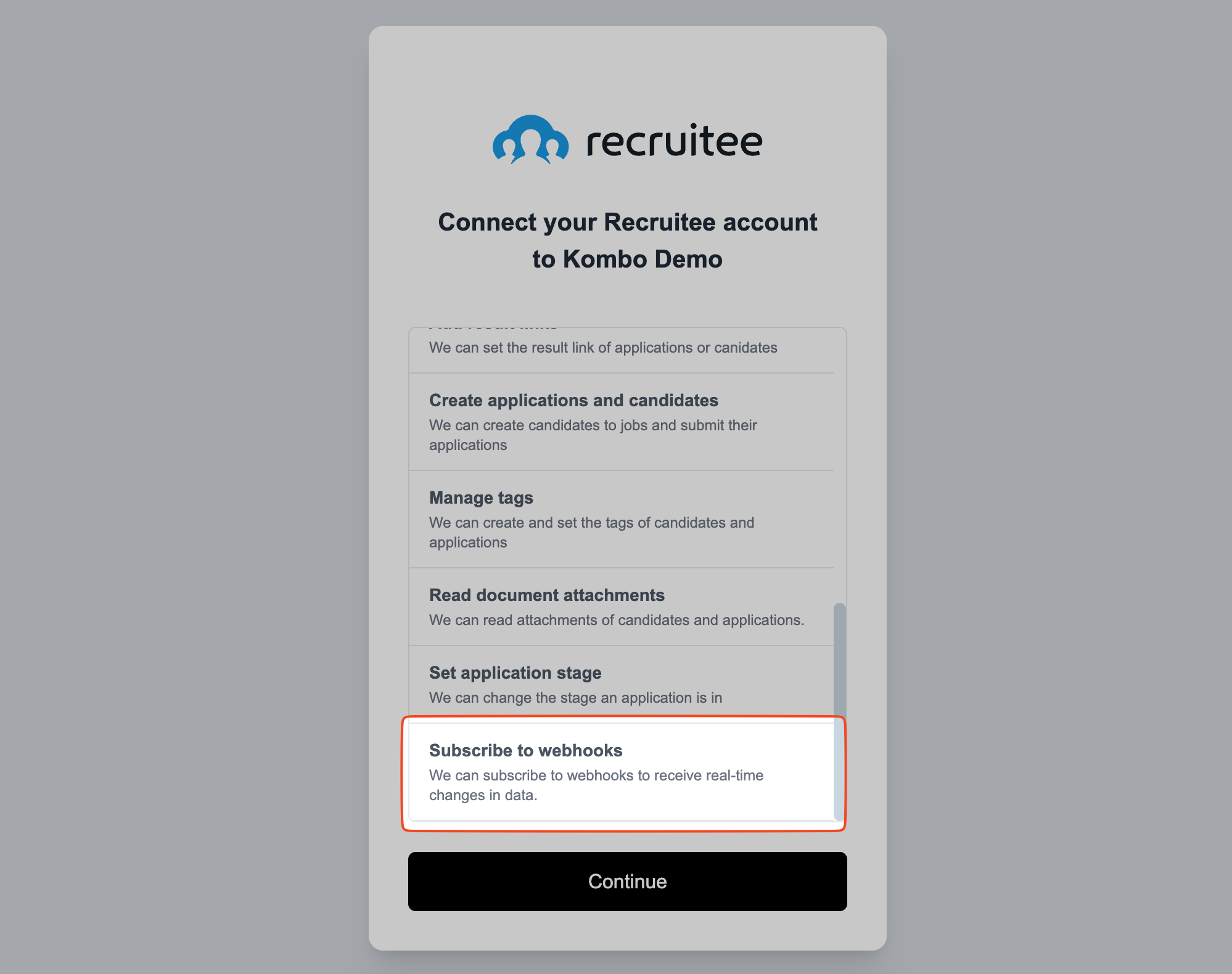
Implementation Guide
By using our Data changed webhook, you will automatically receive updates about changes we receive from upstream webhooks. That is in addition to any changes from syncs or other sources. Learn more about how to fetch from Kombo in our Fetching Data guide. Set up the downstream event in the webhook config in the Kombo dashboard. You can usually expect to receive events from the connected system within 10-20 seconds. Most systems take a few seconds before they send the webhook to Kombo. Kombo will retry the request to your system for up to 5 times with exponential backoff.Troubleshooting
Check out the logs in the Kombo dashboard to see every webhook event that we receive. The downstream request will also be logged there with any warnings or errors that we encountered while processing or forwarding the event.