Overview
Komboman is a powerful API testing tool built directly into the Kombo dashboard that allows you to test, explore, and troubleshoot both Kombo’s unified API endpoints and integration-specific passthrough API calls. It provides a convenient way to interact with APIs without requiring you to provide any authentication credentials.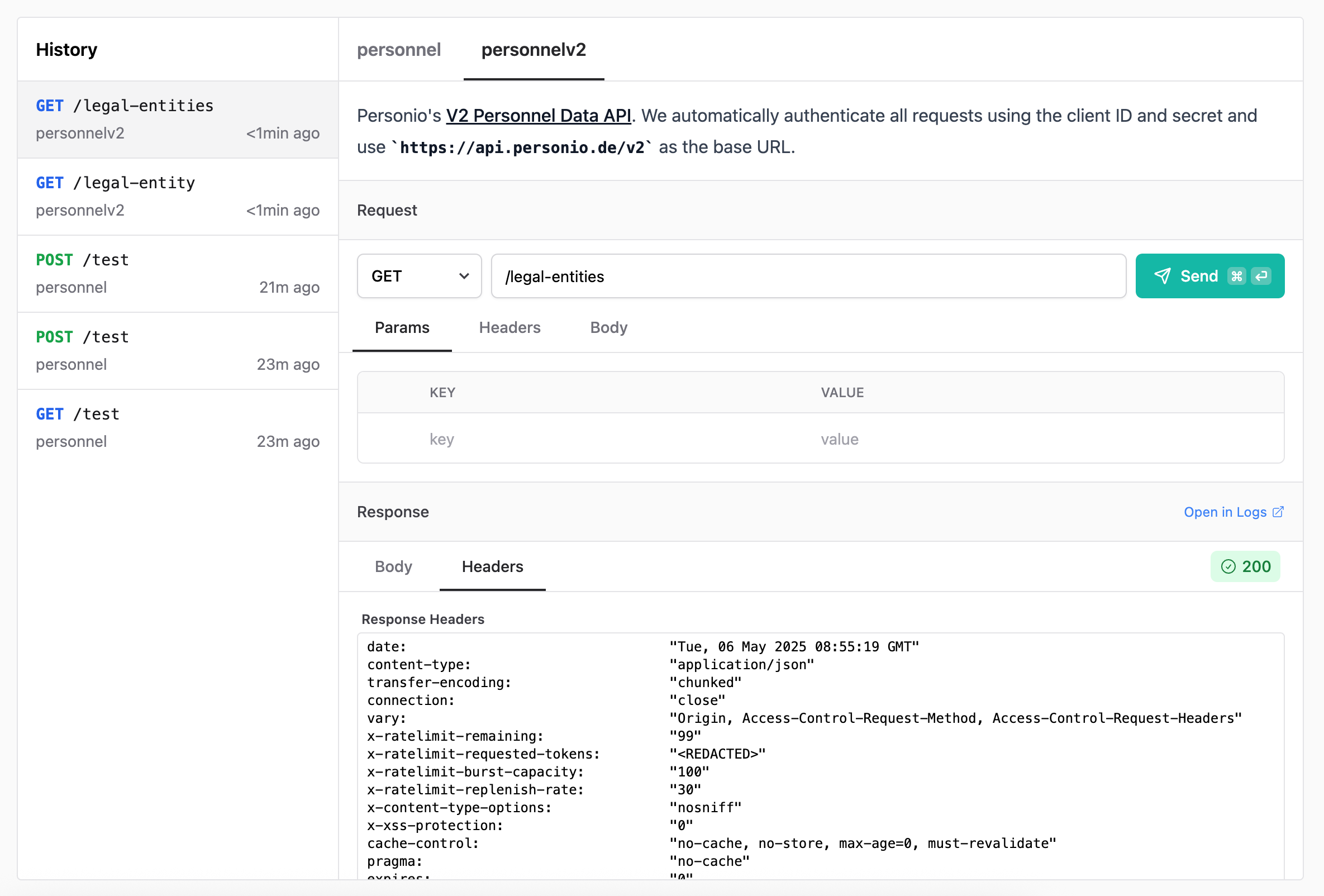
Key Benefits
- Test Kombo API Endpoints: Validate Kombo’s unified API responses and test data models directly
- Test Passthrough Functionality: Quickly verify the functionality of integration-specific API endpoints
- Troubleshoot Data Quality Issues: Identify and resolve data format or content issues directly
- Self-Service Debugging: Diagnose and resolve API issues independently
- Request History: Save and revisit previous API requests for reference and troubleshooting
- Simplified Authentication: No need to manage API keys or tokens separately - we handle the authentication
Supported API Types
Kombo API
Test Kombo’s unified API endpoints directly from the dashboard, including all HRIS, ATS, and general endpoints like/hris/employees, /ats/jobs, /ats/applications, /integrations/{integration_id}, etc. Automatic authentication and audit logging are included.
Passthrough APIs
Test integration-specific APIs for connected tools to access native functionality not covered by unified endpoints and debug integration-specific issues.How It Works
Komboman provides an intuitive interface for working with both API types:- Select API Type: Choose between “kombo” (unified API) or integration-specific passthrough APIs
- Configure Request: Set the HTTP method, path, query parameters, and body for your request
- Send and View Responses: Instantly see the API response, including status codes and data
- Save Request History: Automatically save your requests for future reference
Where to Find Komboman
Komboman is located within individual integration pages in the Kombo dashboard:- Go to Integrations: Navigate to the Integrations page in your dashboard
- Select an Integration: Click on any connected integration from your list
- Access Komboman: Click the “Komboman” tab in the integration interface
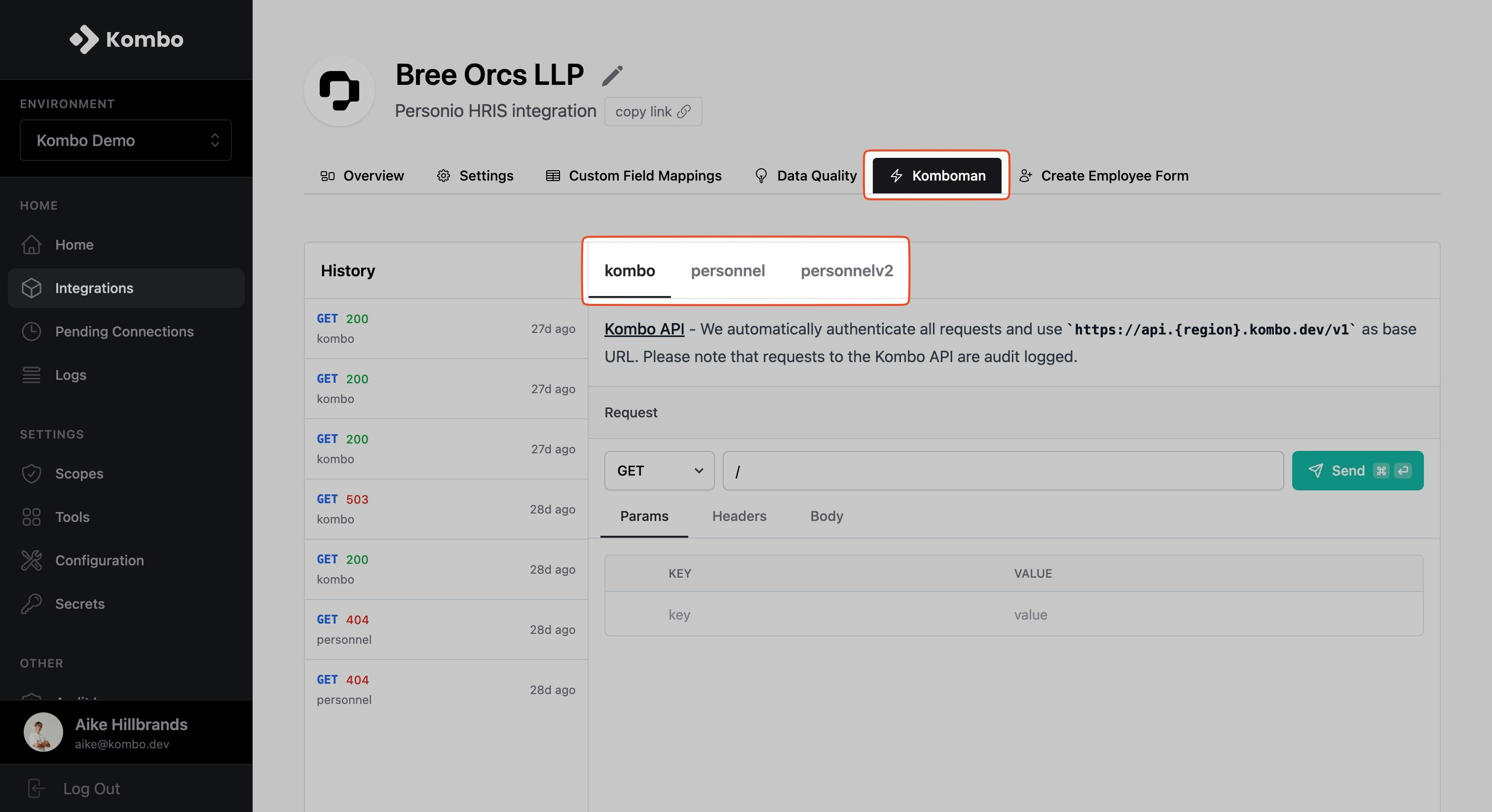
Getting Started
To use Komboman:- Select the desired API from the dropdown:
- “kombo” - Test Kombo’s unified API endpoints for the selected integration.
- Integration-specific APIs - Test passthrough functionality
- Configure your request with the appropriate method, path, and payload
- Send your request and analyze the response
Testing Kombo API Endpoints
When testing Kombo API endpoints, select “kombo” from the API dropdown and enter the endpoint path (e.g.,/employees, /jobs, /applications). Refere to our API reference for all available endpoints. All requests are automatically authenticated and audit logged.
Testing Passthrough APIs
When testing integration-specific passthrough APIs, select the appropriate passthrough API from the dropdown and configure the request according to the integration’s native API documentation which is linked on the selected API. Komboman works directly with our Passthrough API, which enables you to interact with the native APIs of specific integrations while we handle the authentication.Access Permissions
Komboman is available to:- Production Environment: Users with admin role
- Development Environment: Users with admin or developer role