What is EEO and OFCCP?
Large companies in the US need to prove they’re not discriminating when hiring. They collect statistical data for the Equal Employment Opportunity Commission (EEOC). For federal contractors and subcontractors, the Office of Federal Contract Compliance Programs (OFCCP) has additional reporting obligations. Here are typical EEO/OFCCP questions:- What is your gender? (Male, Female, I choose not to disclose)
- What is your race/ethnicity? (White, Black or African American, Hispanic or Latino, …)
- Are you a protected veteran? (Yes, No, I don’t wish to answer)
- Do you have a disability? (Yes, No, I don’t wish to answer)
When getting jobs from Kombo, you can identify these questions by checking if
the
category is "EEO".What is not EEO?
While EEO questions are specifically for US regulatory compliance, some companies collect additional demographic/diversity information to gain deeper insights into their applicant pool. Though these questions may resemble EEO questions, they differ significantly as EEO requirements follow strict regulatory guidelines. Here are typical demographic questions:- How would you describe your gender identity?
- How would you describe your sexual orientation?
- …
When getting jobs from Kombo, you can identify these questions by checking if
the
category is "DEMOGRAPHIC".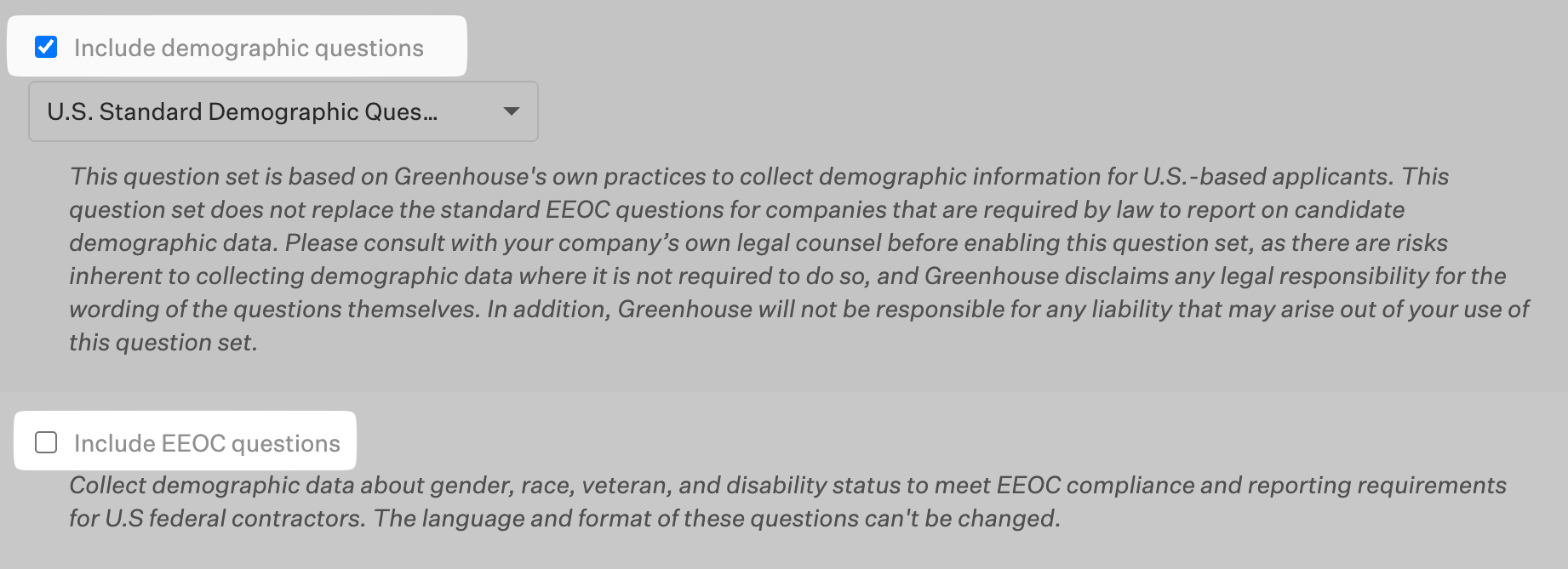
Tools
Many ATS handle EEO data collection differently. Here are the common approaches:-
Dedicated EEO feature: These ATS include a global setting to enable EEO/demographic questions. They determine if the organization is a government contractor to configure the appropriate OFCCP questions. Applicants receive a standardized set of questions with required legal disclaimers and compliance text.
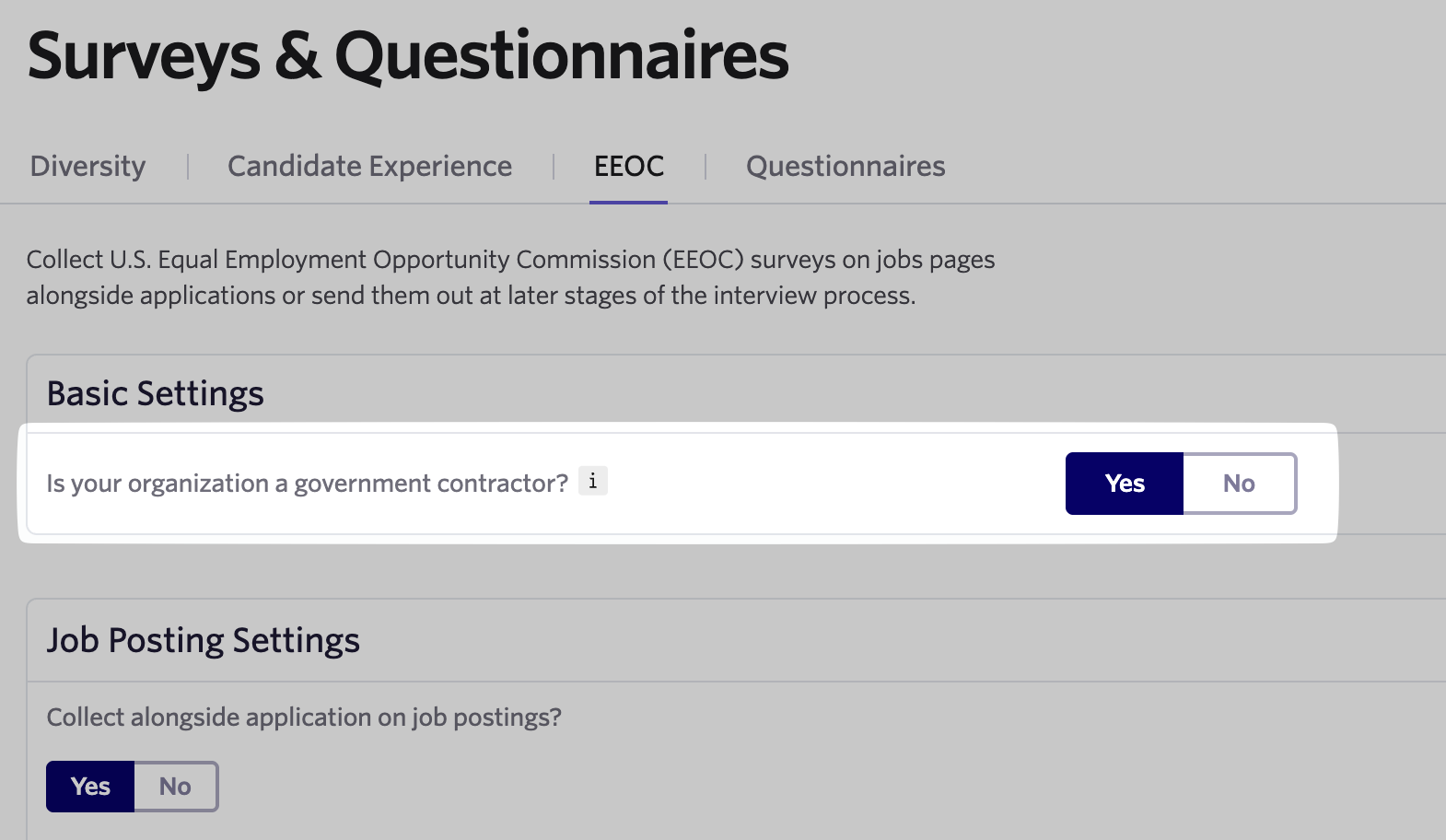
-
Via email after the initial application: Instead of collecting responses during the initial application, the system sends applicants a follow-up email with the EEO questions.
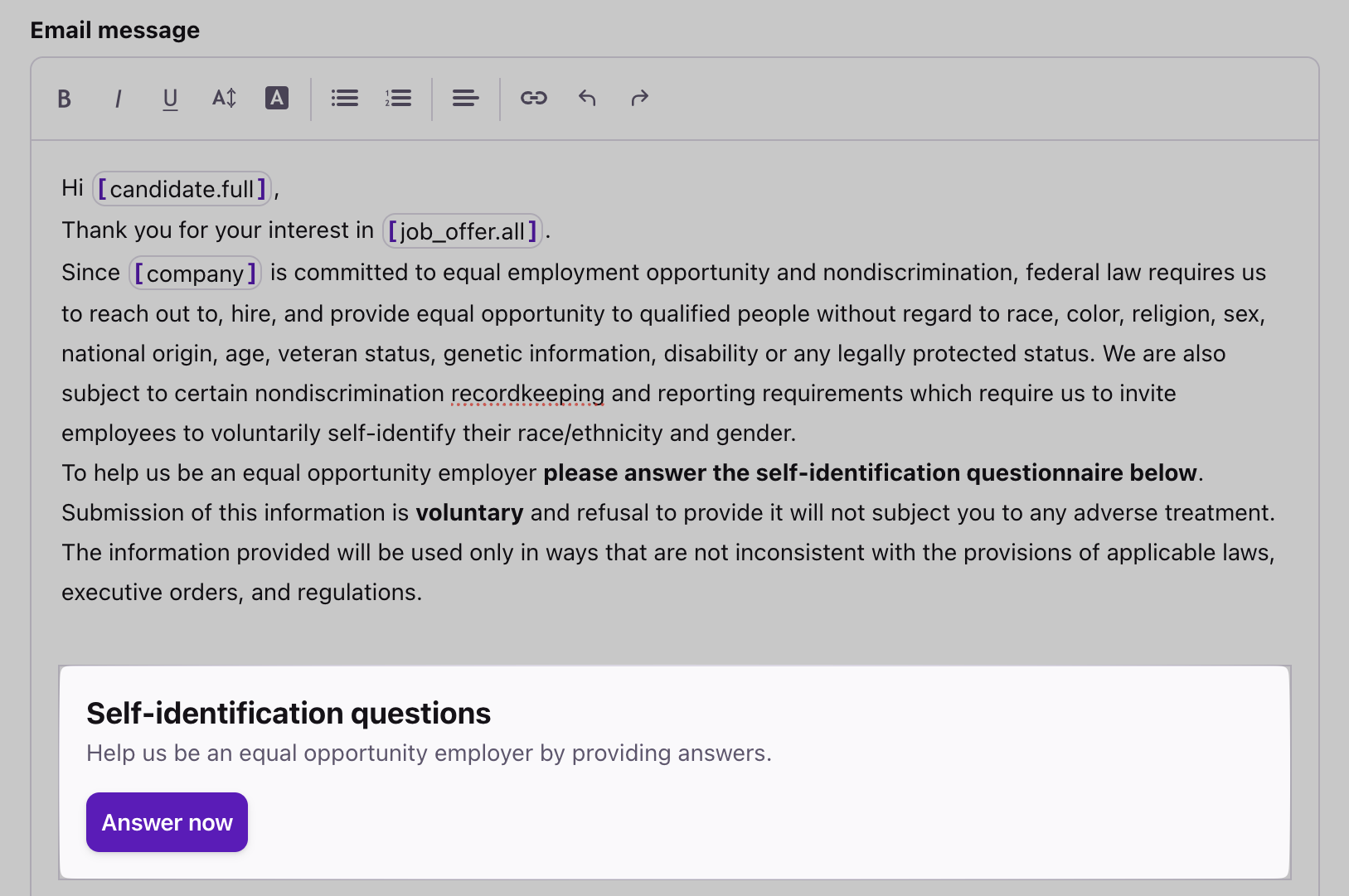
-
Generic questions: Some ATS have no dedicated EEO feature. Instead, they use other features like marking normal questions as sensitive/confidential so that hiring managers cannot see the answers.
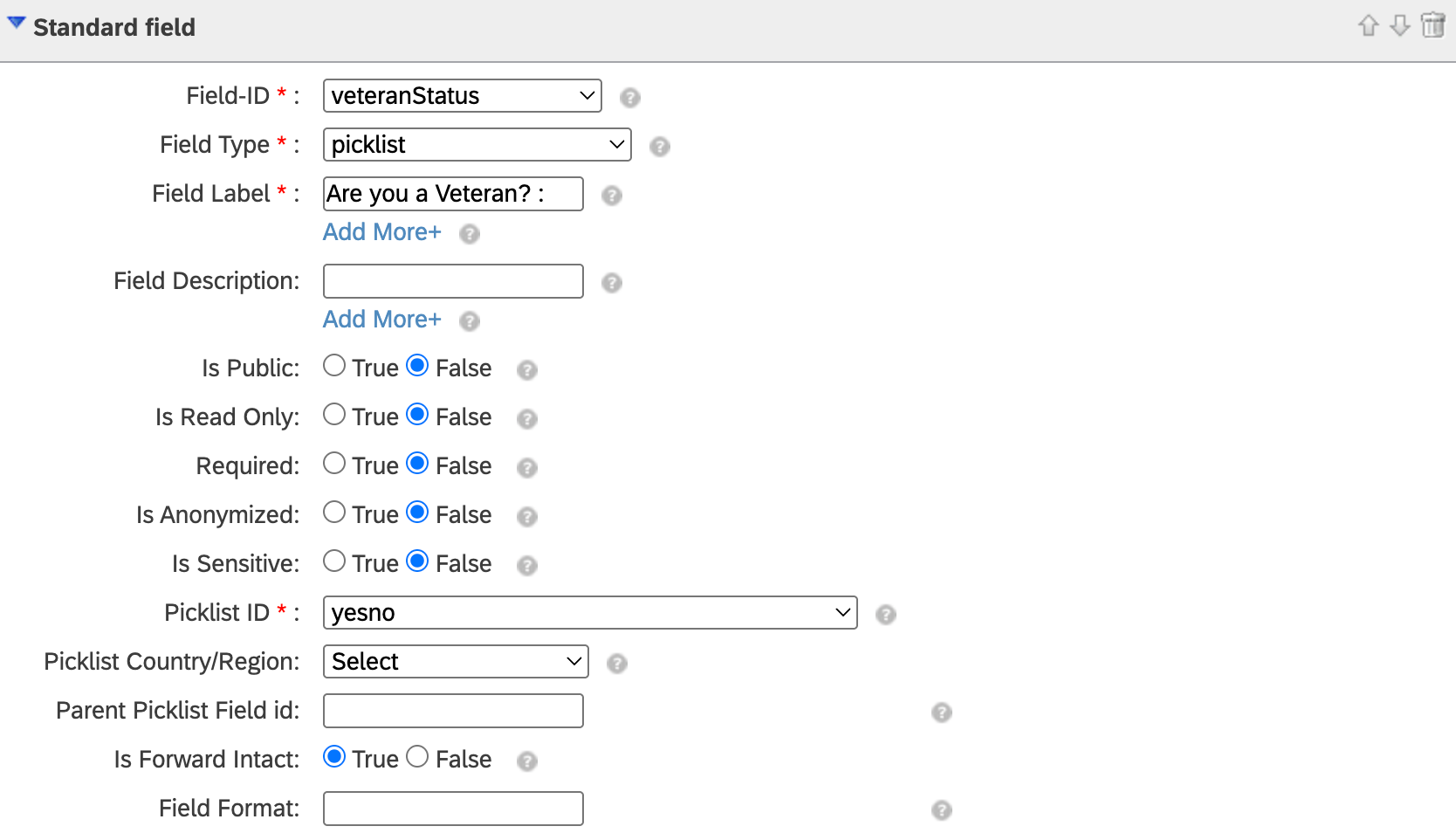
Setup
To implement EEO questions, follow these steps. The process is exactly the same as regular screening questions — you can however customize it by looking at thecategory of a question.
Get questions
When reading jobs, you’ll receive a list of questions. Look for questions where
category is set to "EEO" or "DEMOGRAPHIC". For more details on handling questions, refer to the implementation guide for screening questions.Submit answers
When submitting an application, include the answers to the EEO/demographic questions. For more information on creating applications, see the implementation guide on creating applications.
FAQ
Can EEO & diversity questions be enabled at the same time?
Yes, this is possible. For example, in Greenhouse you can enable both EEO & demographic questions simultaneously. They will appear in the same array of questions but with differentcategory values ("EEO" vs "DEMOGRAPHIC").
How do I know if a question is EEO-related?
When getting jobs from Kombo, check thecategory field of each question:
"EEO"indicates an EEO/OFCCP compliance question"DEMOGRAPHIC"indicates a general diversity/demographic questionnullis the default and likely means a screening question