Performance benefits
Upstream filtering provides substantial performance improvements:- Faster sync times: Dramatically reduce the time needed to synchronize data from large ATS systems
- Reduced data volume: Process only relevant, recent applications instead of entire historical datasets
- Improved reliability: Smaller datasets reduce the likelihood of sync timeouts and failures
Filtering options
You can configure upstream filtering using two approaches:Cutoff date
Set a specific date after which candidates and applications should be synchronized. Only records updated after this date will be included in syncs. Use case: You want to start fresh from a specific point in time, ignoring all historical data before a certain date.Rolling duration
Specify a number of days to look back from the current date. Only candidates and applications updated within this rolling window will be synchronized. Use case: You want to maintain a consistent window of recent data (e.g., always sync applications with activities from the last 90 days).Configuration
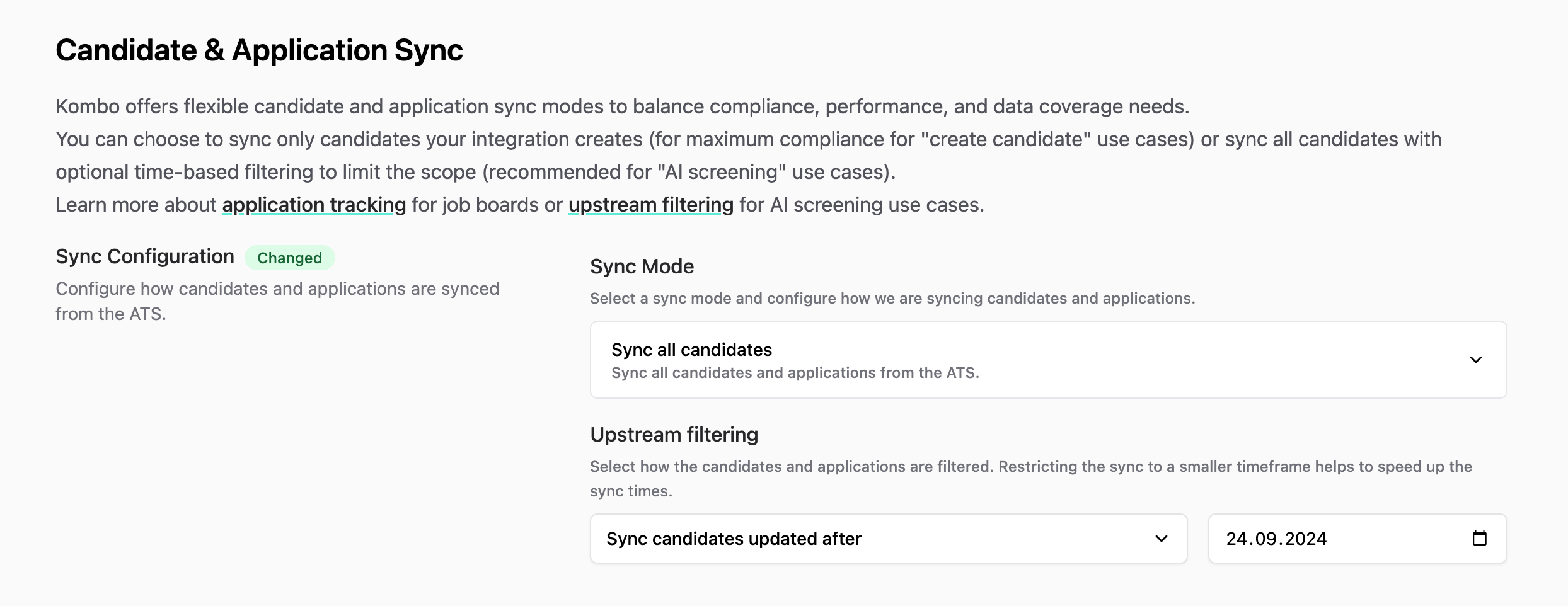
Upstream filtering is not compatible with the Sync created candidates
only
sync mode.
Implementation considerations
When using upstream filtering:- Only filtered data: We apply the filters while syncing data from the ATS. If you modify the filter, previously synced data outside the filter window will get deleted from our system after 14 days.
- Filter changes: Adjusting filter parameters may cause some applications to fall outside the sync scope.
- Integration compatibility: Most ATS integrations support upstream filtering, though the exact implementation may vary
- Webhook compatibility: Upstream filters only apply to get recently changed data, so anything that would trigger a webhook on the ATS, will usually bring back the candidate and application to be synced as well.