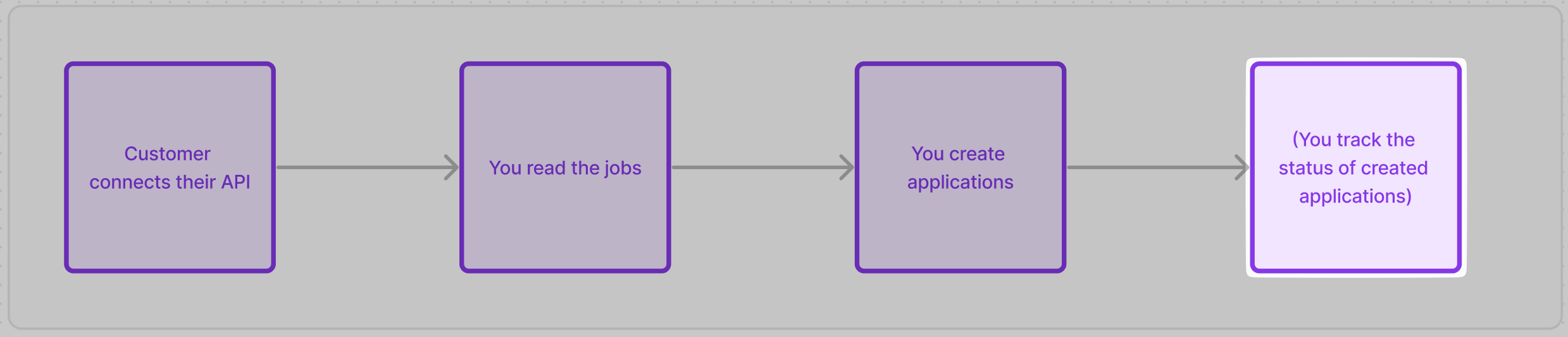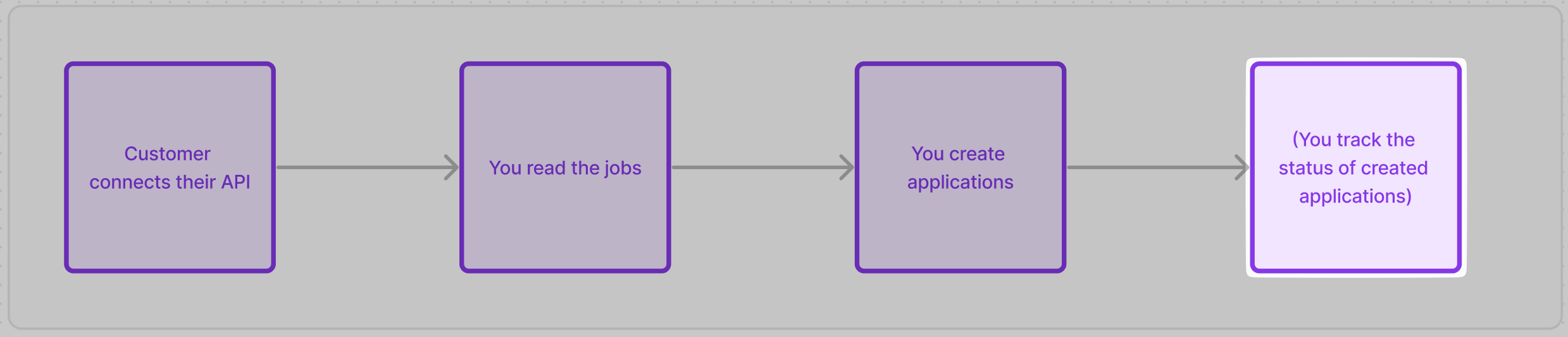 Everything explained about reading data in the “Reading jobs section” also applies to reading applications.
Go back to “reading Jobs”
Everything explained about reading data in the “Reading jobs section” also applies to reading applications.
Go back to “reading Jobs”
Be aware of which applications are tracked
To minimize the amount of sensitive data synced, by default we will only sync and refresh data about applications that were created by you (that is, via’s Kombo Create application endpoint).
🔭 That means, when connecting a new customer, you will initially receive an empty array for the candidates and applications (until you create an application or candidate through the Kombo API).
Sync mode configuration
Next to syncing only created applications, you can also choose to sync all
applications or an additional model for syncing less candidate and application
data: Upstream filtering.
In upstream filtering, we can filter down the data to only get recent data for a
specific timeframe or cutoff date.
Hiring signals
To be able to see which of your submitted applications end up getting hired/rejected/etc. we provide you an outcome field on each application. The value of this field is calculated by us, based on the specifics of each ATS.
The possible values are HIRED, DECLINED or PENDING
You can also use the outcomes query param to filter for only applications of a certain type.
curl --request GET \
--url 'https://api.kombo.dev/v1/ats/applications?outcomes=HIRED%2CDECLINED' \
--header 'Authorization: <authorization>' \
--header 'X-Integration-Id: join:HWUTwvyx2wLoSUHphiWVrp28'
{
"status": "success",
"data": {
"next": "eyJwYWdlIjoxMiwibm90ZSI6InRoaXMgaXMganVzdCBhbiBleGFtcGxlIGFuZCBub3QgcmVwcmVzZW50YXRpdmUgZm9yIGEgcmVhbCBjdXJzb3IhIn0=",
"results": [
{
"id": "26vafvWSRmbhNcxJYqjCzuJg",
"remote_id": "32",
"outcomes": "HIRED",
...
]
}
]
}
}
Application stage changes
If you want to keep track of updates during the application process you can check whether the stage of the application has changed.
First, please note that in many ATS, each job can have a custom hiring process (i.e. can have a custom configuration of application stages). You can find the stages for each job on the stages property when calling the “Get jobs” endpoint.
{
"status": "success",
"data": {
"next": "eyJwYWdlIjoxMiwibm90ZSI6InRoaXMgaXMganVzdCBhbiBleGFtcGxlIGFuZCBub3QgcmVwcmVzZW50YXRpdmUgZm9yIGEgcmVhbCBjdXJzb3IhIn0=",
"results": [
{
"id": "26vafvWSRmbhNcxJYqjCzuJg",
"remote_id": "32",
"name": "Backend Engineer",
...,
"stages": [
{
"id": "3PJ8PZhZZa1eEdd2DtPNtVup",
"remote_id": "32",
"name": "Initial Screening",
"index": 0
},
{
"id": "HWUTwvyx2wLoSUHphiWVrp28",
"remote_id": "38",
"name": "Interview",
"index": 0
},
],
}
]
}
}
current_stage_id and current_stage properties for each application. the current_stage is just an expanded version of the current_stage_id so you can use either of them.
{
"status": "success",
"data": {
"next": "eyJwYWdlIjoxMiwibm90ZSI6InRoaXMgaXMganVzdCBhbiBleGFtcGxlIGFuZCBub3QgcmVwcmVzZW50YXRpdmUgZm9yIGEgcmVhbCBjdXJzb3IhIn0=",
"results": [
{
"id": "26vafvWSRmbhNcxJYqjCzuJg",
"remote_id": "32",
...
"current_stage_id": "5J7L4b48wBfffYwek9Az9pkM",
...
"current_stage": {
"id": "5J7L4b48wBfffYwek9Az9pkM",
"remote_id": "32",
"name": "Initial Screening"
},
}
]
}
}
updated_after filter and then comparing the stage of each candidate with the stage you currently have in your system.
ATS-specific limitations
Some tools don’t support reading applications or hiring outcomes at all due to technical limitations. For best practices on how to handle this, see this section.