Remapping an reference field
Reference fields are fields that reference related entities. For example our employee model has three reference fields: manager_id, legal_entity_id and work_location. These fields can offer up to two mapping types.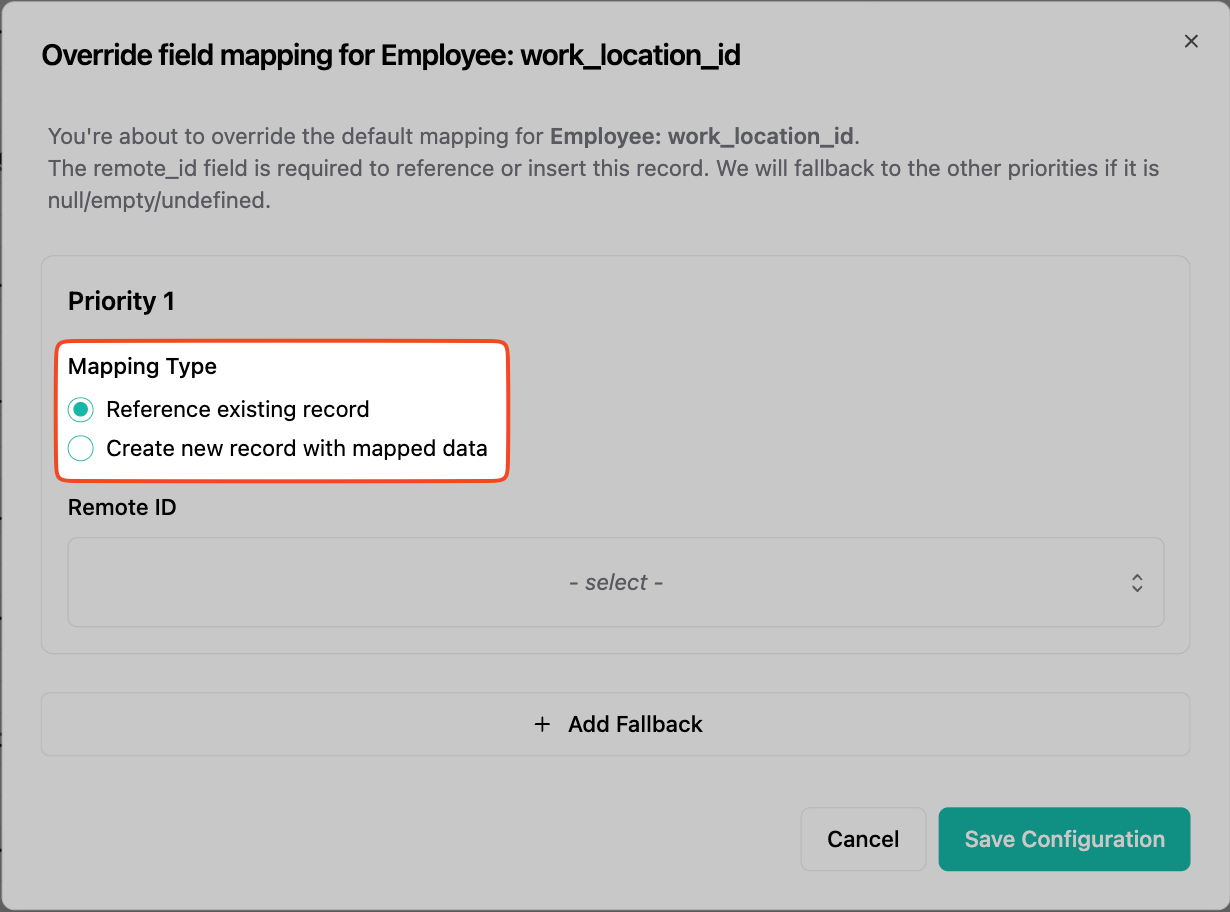
Refernce existing record
- When choosing
Refernce existing recordthe model will be linked to an already existing record. - You will need to select a field that contains the same remote id as the model you wish to reference.
If the referenced record does not exist, it will be created but all other fields except the id will be
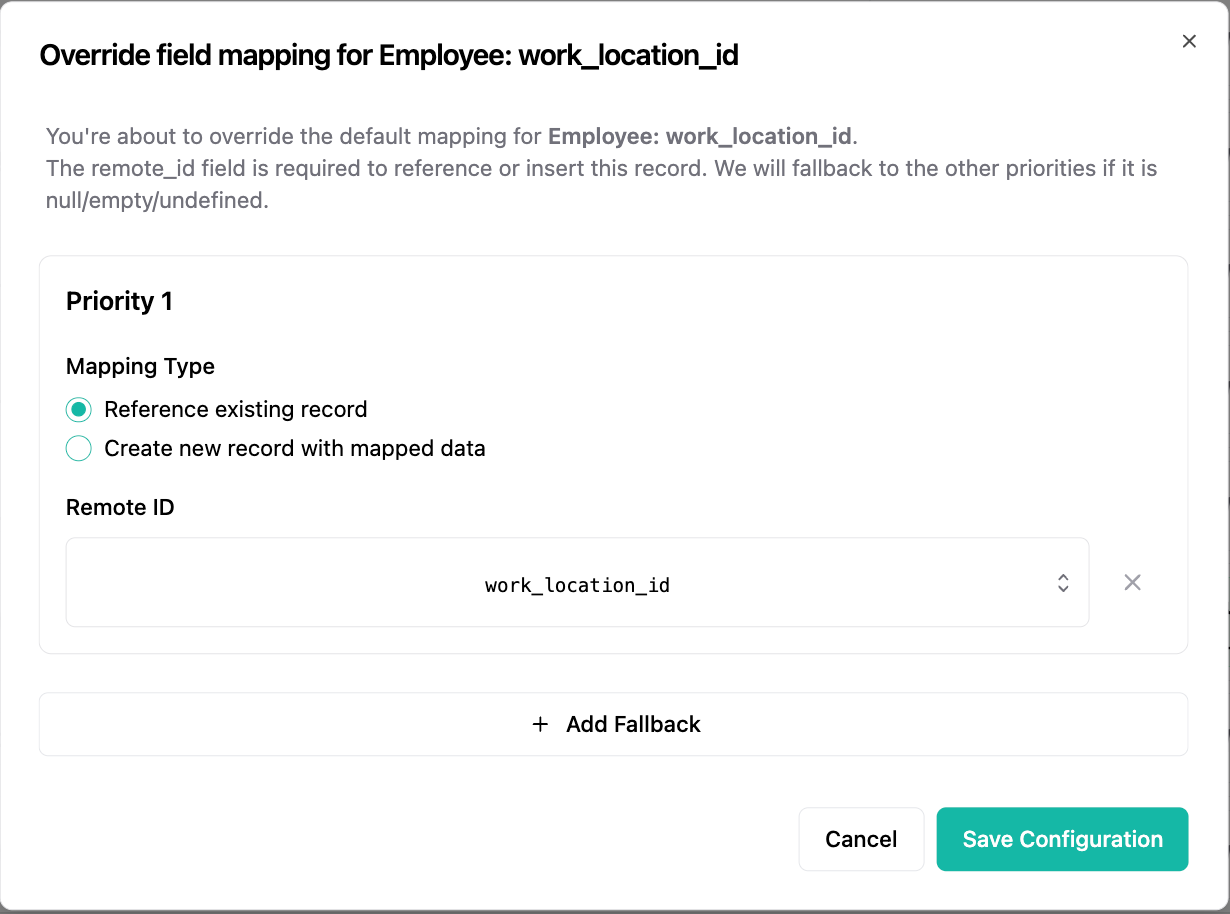
null.
Create new record with mapped data
- When choosing
Create new record with mapped datathe model will be linked to a new record. You will be able to create a new work location, legal entity, etc. - Fill the the remote id with the unique identifier you want to use for the new record.
- Then fill the rest of the properties.
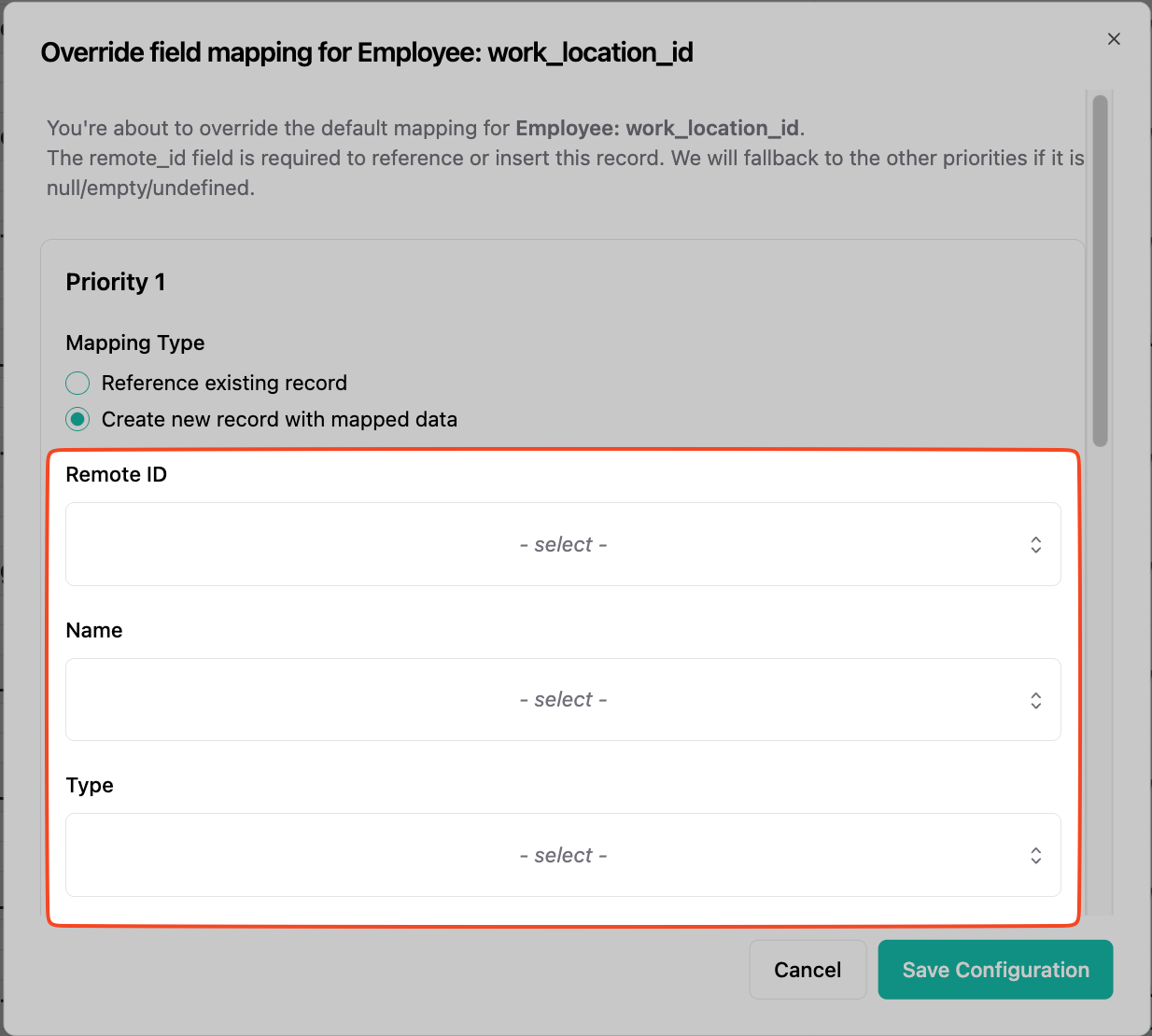
/employees endpoint, as well as the relations own endpoint (/work-locations, /legal-entities).
Note: This option is not available for all reference fields.