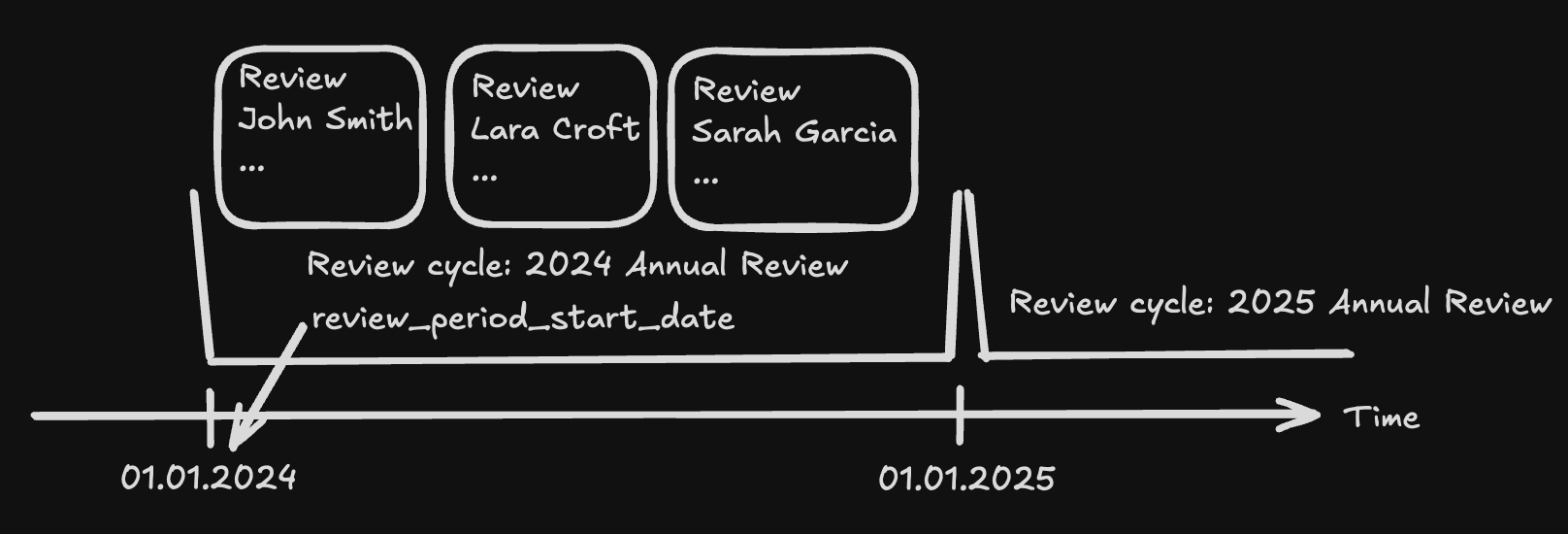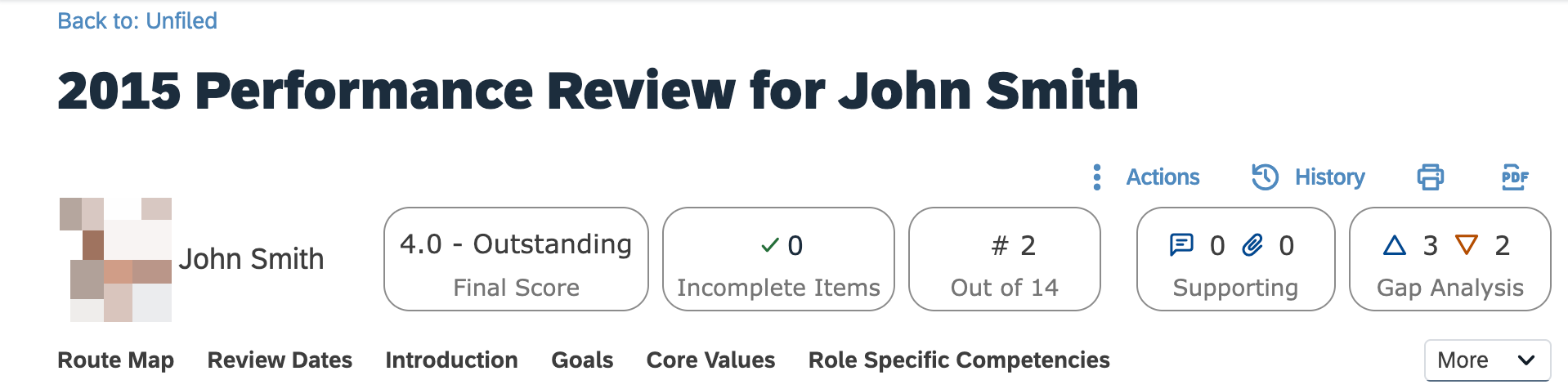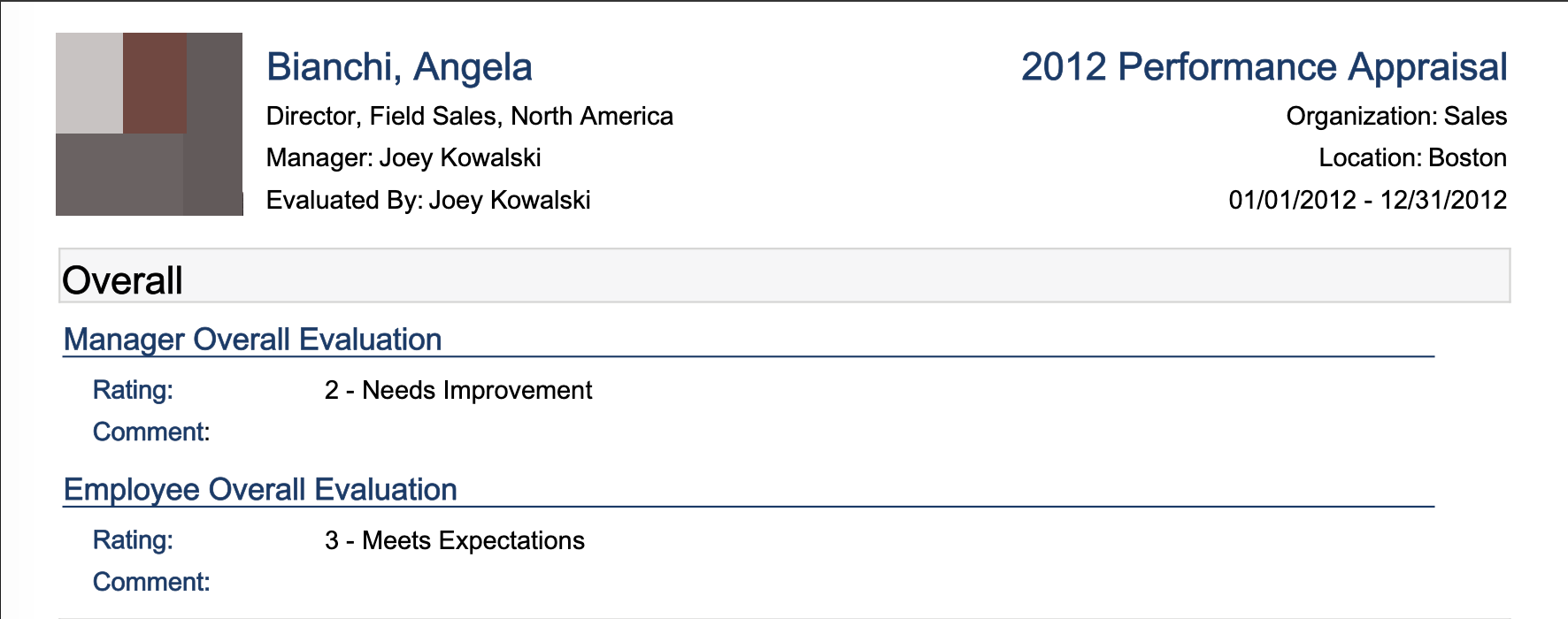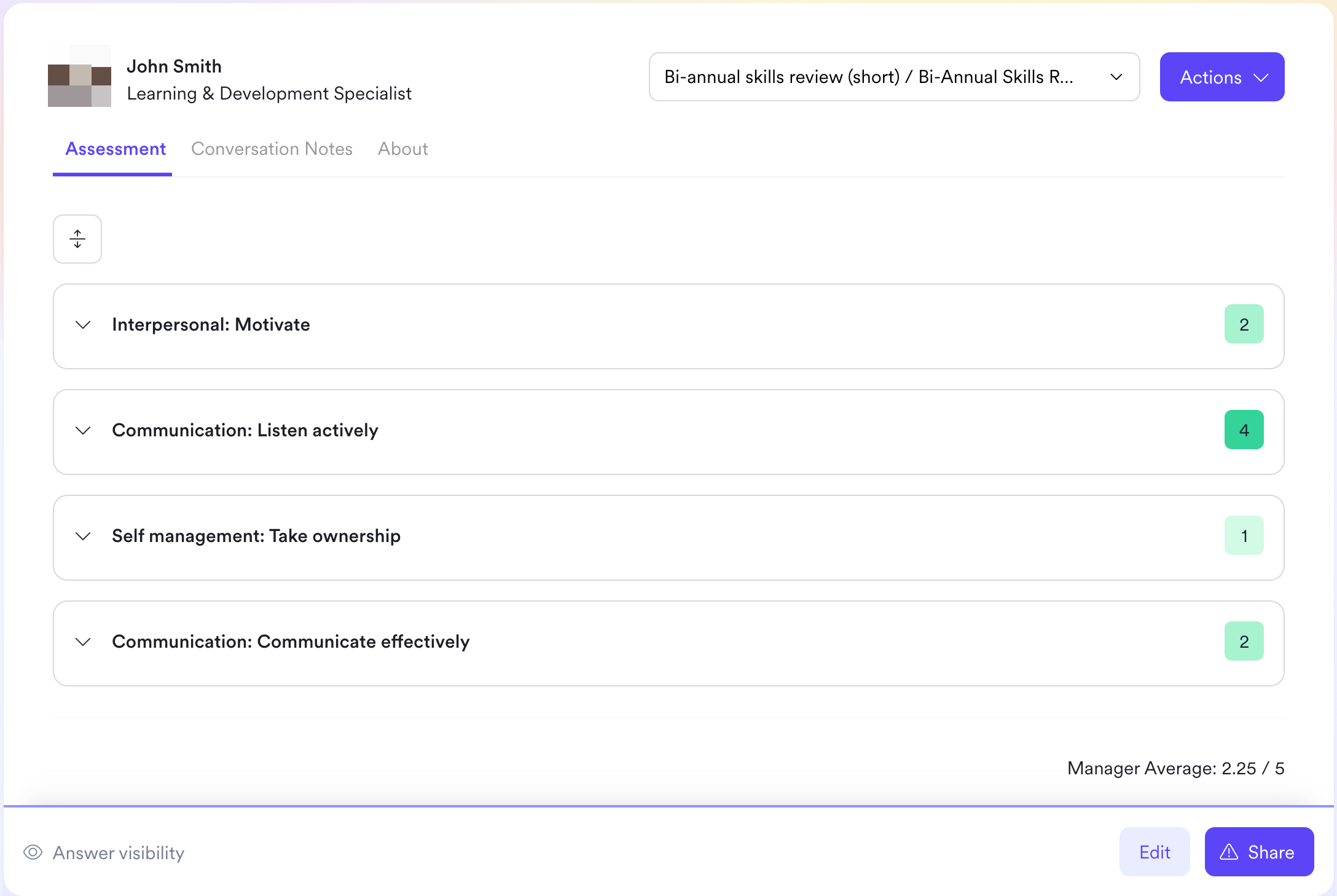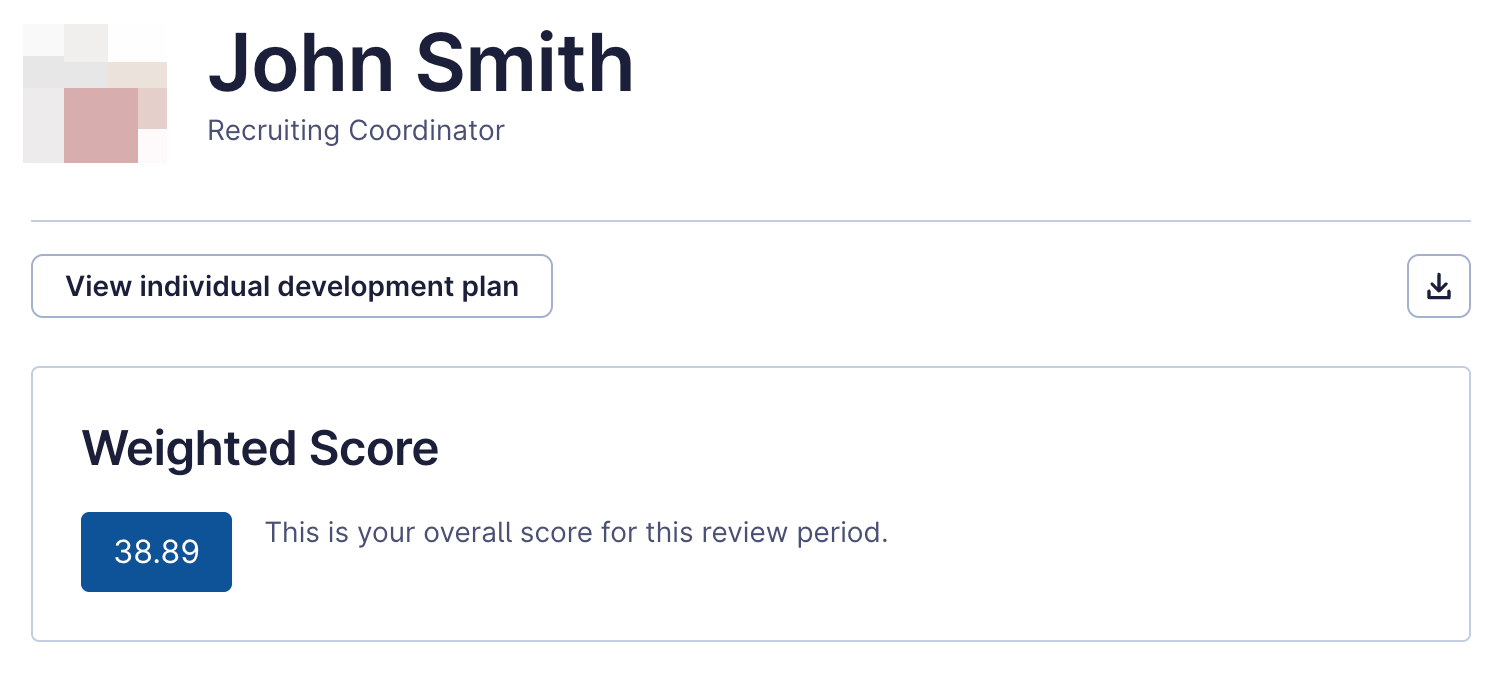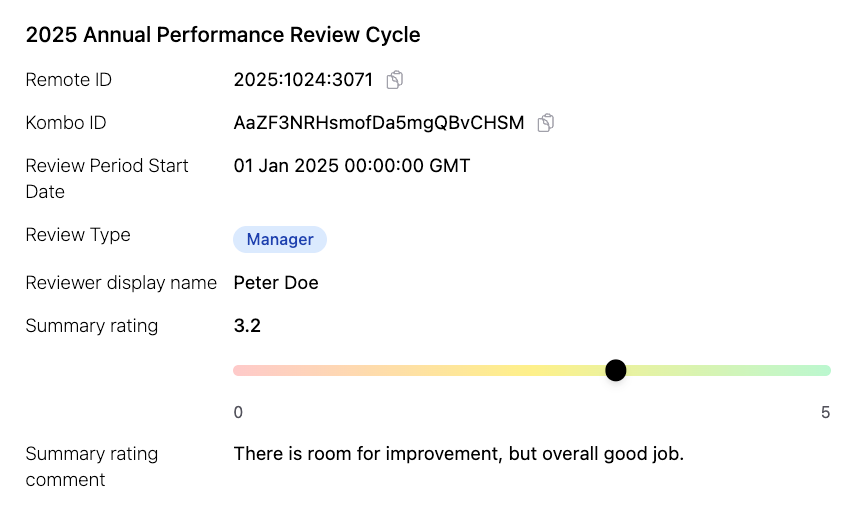Beta Feature: These endpoints are currently in beta. Please reach out to
our support team if you need assistance with implementation.
Overview
The performance data endpoints allow you to retrieve performance review and performance review cycle data from HRIS systems and convert them into a unified data model. Each performance review represents the feedback exchanged between a reviewer and the reviewee, delivered in a consistent data structure regardless of the underlying HRIS system.
Key Use Cases
- Compensation Benchmarking
- Compare manager performance ratings with employee pay to ensure compensation is tied to performance and fairness.
- HR Analytics
- Link performance results with outcomes like employee turnover to uncover what drives attrition or retention.
- Talent Intelligence and Internal Mobility
- Measure whether internal moves, promotions, or hires actually lead to stronger performance.
- Assessment calibration
- Check if hiring or development assessments predict real performance, and use that insight to improve future decisions.
Scope config and filtering recommendations
Scope config
Important: Employee performance is employee-centric, so you must include employees in your scope config to properly sync performance data.
The reviewee and reviewer properties are foreign models. For example: if you have employee.display_full_name disabled in your scope config, both the reviewee and reviewer display_full_name will be null.
{
"reviewee": {
...
"display_full_name": null
},
"reviewer": {
...
"display_full_name": null
}
}
Filtering
When employee filters are applied, only filtered employees’ reviews are synced. If the reviewer is filtered out their Kombo ID and remote_id values will still be present, but the other properties will be nulled.
{
"reviewer": {
"id": "J3iiLb4k1PXfkFN1oF8Sv2LB",
"remote_id": "9ccd305a-6dde-49f6-9ad2-2e5c0f4fd7d4"
"first_name": null,
"last_name": null,
"display_full_name": null,
"work_email": null
}
}
Understanding Performance Data Structure
Performance Review Cycles are used to categorize individual performance reviews into logical buckets. They feature a name and review_period_start_date property. The review_period_start_date is the date when the review period for this cycle starts and it is the date from which on reviews can be submitted for this cycle. We recommend to use this date for sorting reviews within a single employee view and for a review cycles view.
{
"name": "2025 Annual Performance Review Cycle",
"review_period_start_date": "2025-01-01T00:00:00.000Z"
}
review_period_start_date property is null. This will be marked as UNSUPPORETED on our coverage grid accordingly.
{
"name": "2025 Annual Performance Review Cycle",
"review_period_start_date": null,
}
display_full_name, first_name, last_name, work_email to display a reviewee or reviewers identity in your application. Use the id, remote_id or work_email to implement hyperlinks to these entities within your application. You can also link to the review cycle via it’s id/remote_id property.
The type property describes the relationship between the reviewer and reviewee. The following values are possible: MANAGER, DIRECT_REPORT, PEER and SELF. If the relationship cannot be determined or the reviewer is missing it will be null instead. If your application is primarly consuming the type MANAGER but it is not available for a certain integration it can make sense to add a fallback to type null with a warning in your UI. The query parameter types can be used to filter our a API response for a single or multiple types.
The summary_comment gives the summary/overall comment of the reviewer.
{
"summary_comment": "Good job this year! Let's keep it up for 2024!"
}
summary_rating gives you the summary/overall/average rating. It is never calculated by Kombo. It can have two different formats:
{
"summary_rating": {
"type": "SINGLE_SELECT",
"ordered_options": [
"Needs improvement",
"Below expectations",
"Meets expectations",
"Exceeds expectations",
"Exceptional"
],
"value": "Exceeds expectations"
}
}
{
"summary_rating": {
"type": "NUMERIC",
"value": 3.2,
"min": 0,
"max": 5
}
}
SINGLE_SELECT format ordered_options will be an array of available options (strings) ordered from bad to good. You can use the index of the value to display the range and where this review lands. For tools that do not expose all available options the ordered_options array will be null.
If the type is NUMERIC the value will be any floating point or integer between and including the given min and max value. min and max can be null if the tool does not expose the possible range.
UI Examples
Common Integration Scenarios
Compensation Benchmarking
You can offer two distinct views in your UI:
Reviewee View
- Retrieve the Performance reviews for the individual employee (reviewee).
- GET /performance-reviews?types=MANAGER&reviewee_ids=<Kombo ID>
- Sort by
review_period_start_date if available or take the latest.
- Display the summary_rating and summary_comment of the manager review
- Retrieve all Performance Review Cycles.
- GET /performance-review-cycles
- After a user expands a Performance Review Cycle, retrieve the reviews for this cycle with the
review_cycle_ids query parameter or load them from your database/cache.
- GET /performance-reviews??types=MANAGER&review_cycles=<Kombo ID>
- Display the reviewees name and their
summary_rating
HR Analytics
- Get employee attrition or retention with our
employment_status, start_date, termination_date properties from our employee model
- Compare the data with the corresponding performance reviews
- GET /performance-reviews?types=MANAGER,SELF
- Discrepancies between the self and manager review might indicate dissatisfaction and flight-risk.
Talent Intelligence and Internal Mobility
- Get internal mobility and promotion data with
job_title, effective_date and employment_type properties from our employment model
- Compare the data with the corresponding performance review history
- GET /performance-reviews?types=MANAGER
- Use the
review_period_start_date to sort the review scores by time
Assessment calibration
- Retrieve all Performance reviews and categorize them by type
- You can use the
reviewee_ids query parameter to only get reviews for employees which were assessed.
- Calibrate the self assessment with the
SELF reviews
- GET /performance-reviews?types=SELF&reviewee_ids=<Kombo ID>
- Calibrate the social/leadership skills assessment with the
PEER/DIRECT_REPORT reviews
- GET /performance-reviews?types=PEER,DIRECT_REPORT&reviewee_ids=<Kombo ID>
- Calibrate the overall assessment performance indicator with the
MANAGER reviews.
- GET /performance-reviews?types=MANAGER&reviewee_ids=<Kombo ID>