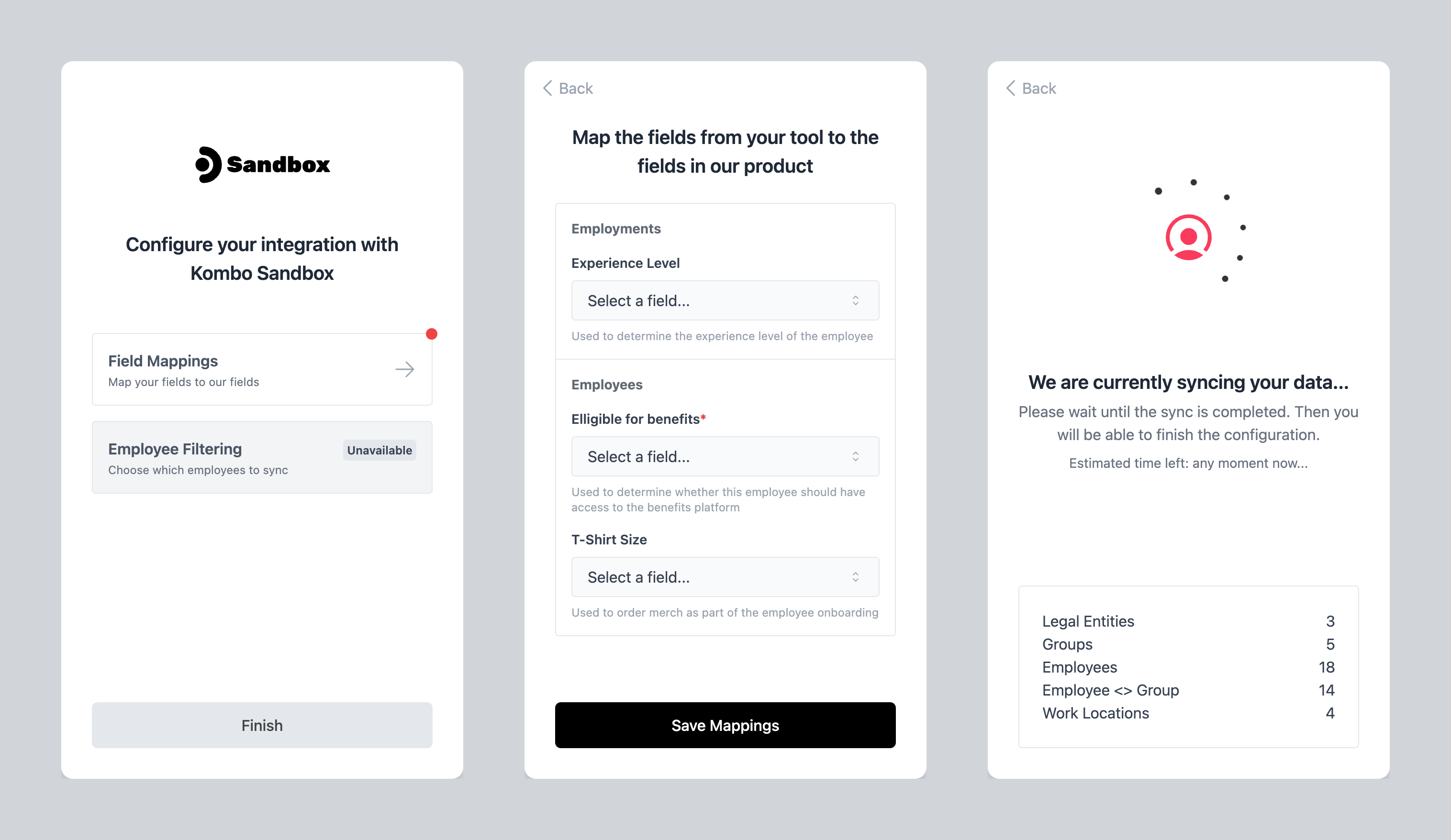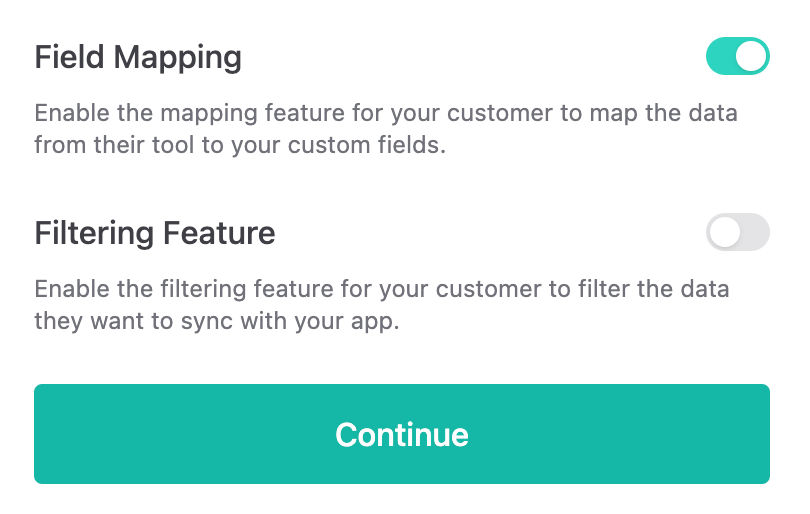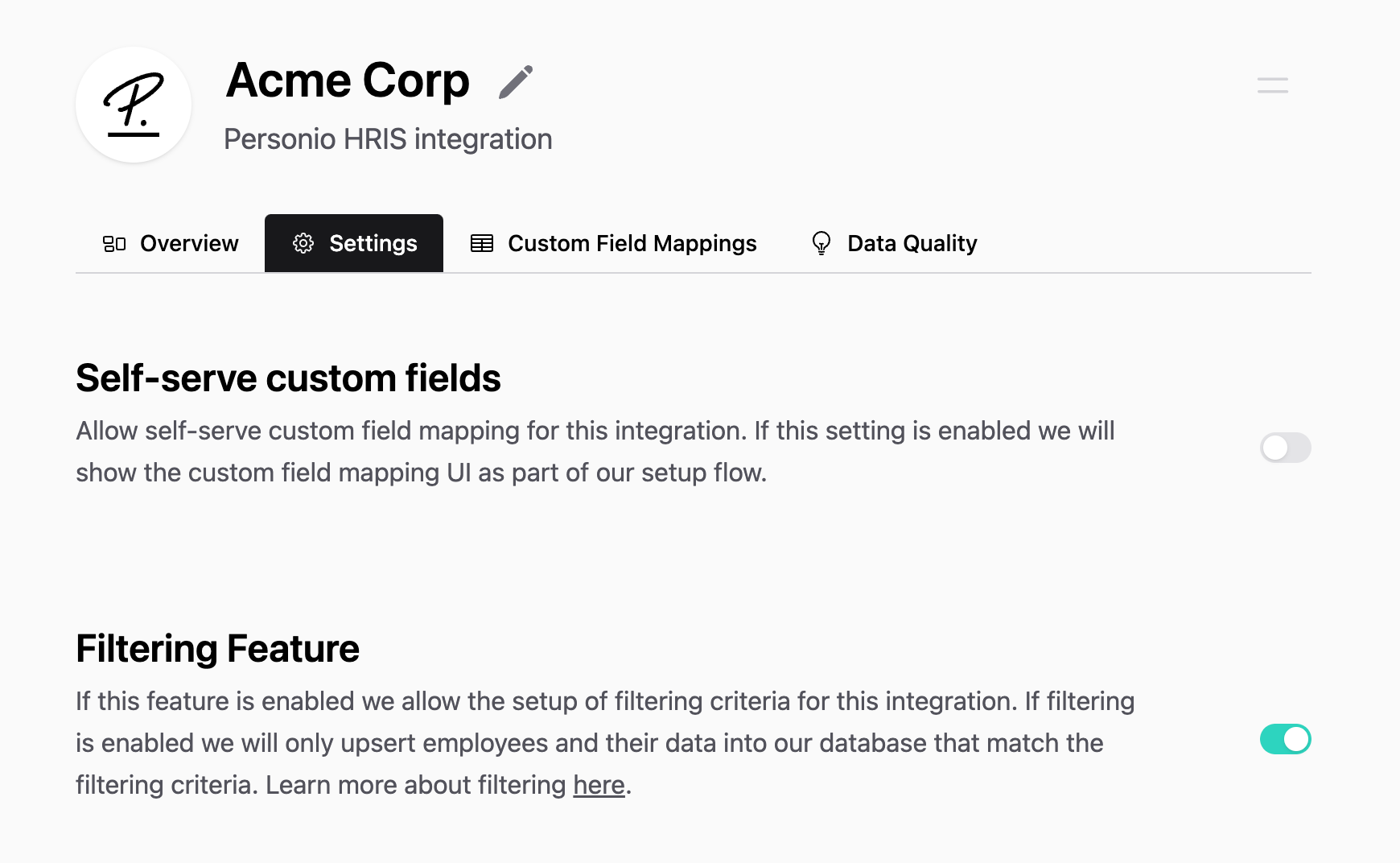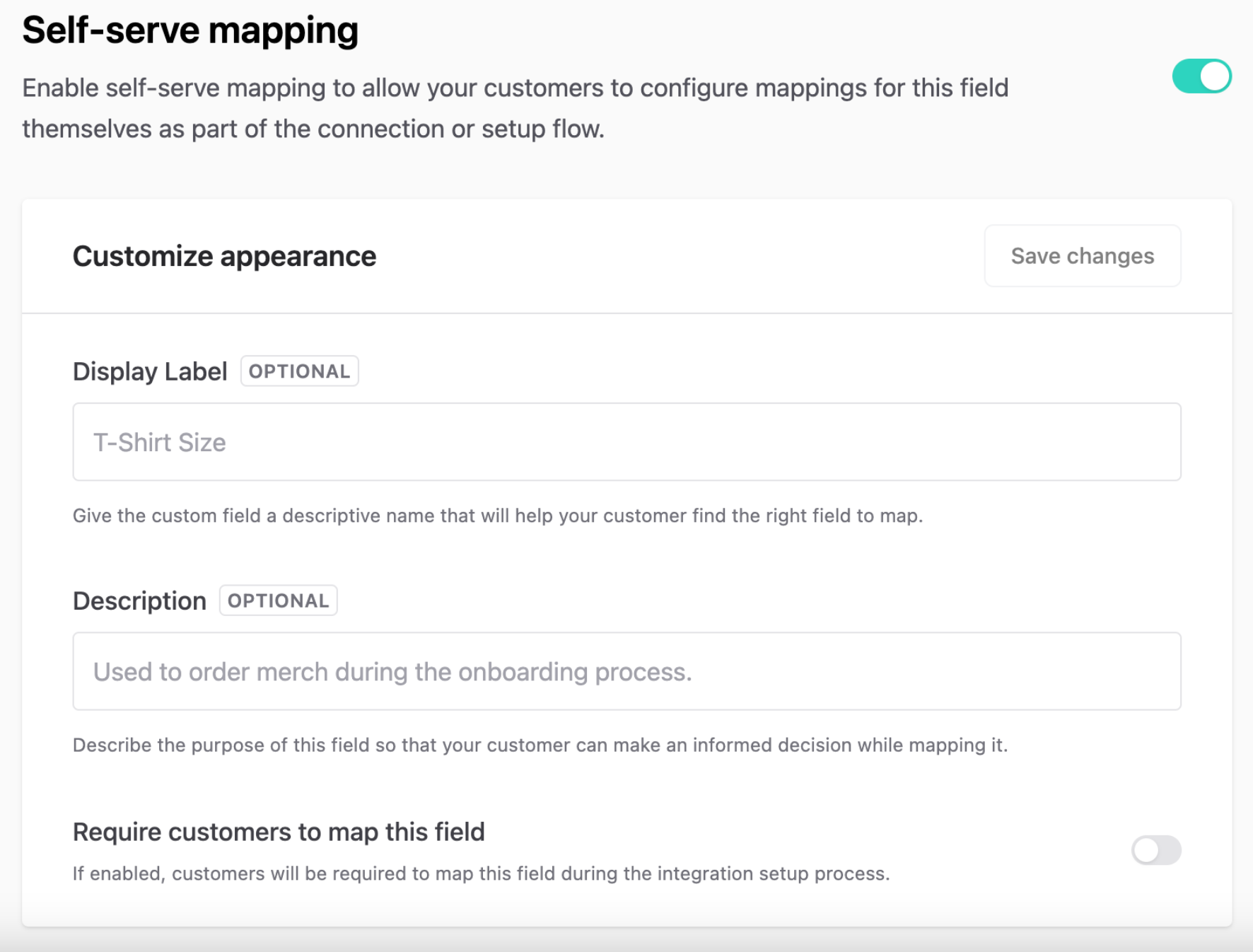Introduction
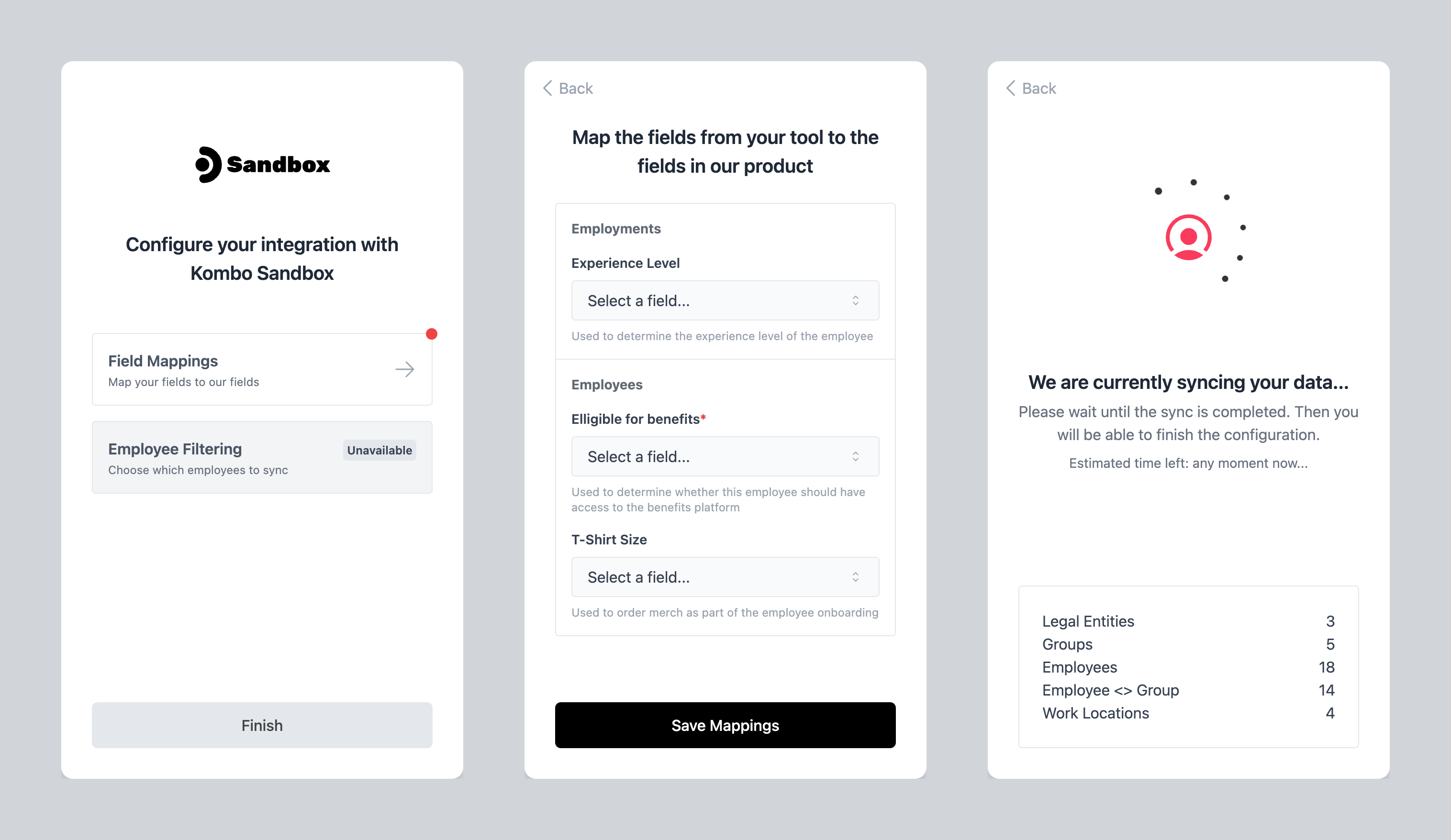 Our connection flow allows your customers to configure and validate their credentials so we can sync data. For deeper integrations, additional configuration steps are often required, such as mapping custom fields not covered by our model or specifying filters to limit shared data. These setup steps can now be offered in a self-serve manner to your customers via our Setup Flow.
Our connection flow allows your customers to configure and validate their credentials so we can sync data. For deeper integrations, additional configuration steps are often required, such as mapping custom fields not covered by our model or specifying filters to limit shared data. These setup steps can now be offered in a self-serve manner to your customers via our Setup Flow.
Accessing the Setup Flow
For New Integrations
To enable the Setup Flow for new integrations:
- Navigate to the dashboard and create a new integration.
- In the form where you create the connection link, scroll to the bottom to find the Setup Flow options.
- Toggle on the specific steps of the Setup Flow you wish to enable.
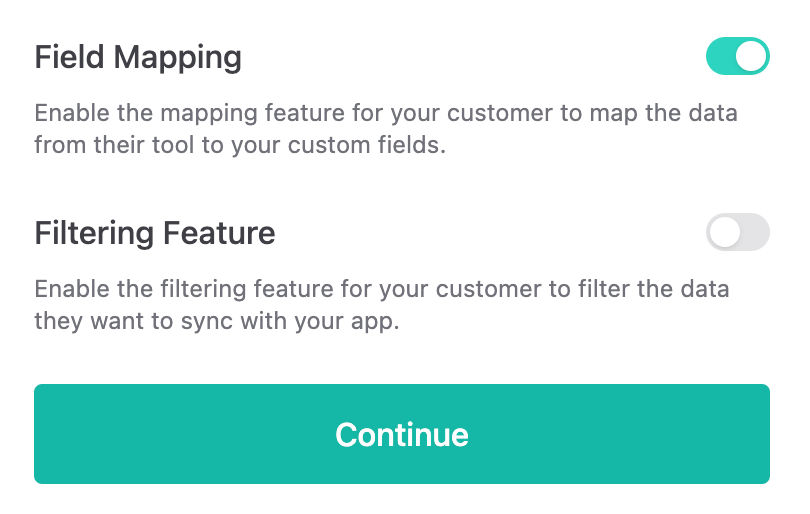 Alternatively, you can enable filtering by providing the
Alternatively, you can enable filtering by providing the enable_filtering parameter in the Create Connection Link endpoint. Note that field mapping is not yet available via API; it will be available once it exits BETA.
For Existing Integrations
To enable the Setup Flow for existing integrations:
- Go to any of your integrations in the Kombo dashboard.
- In the Integration Settings tab, enable your desired Setup Flow steps.
- After enabling, you can create a Setup Flow link at the bottom of the Integration Details page.
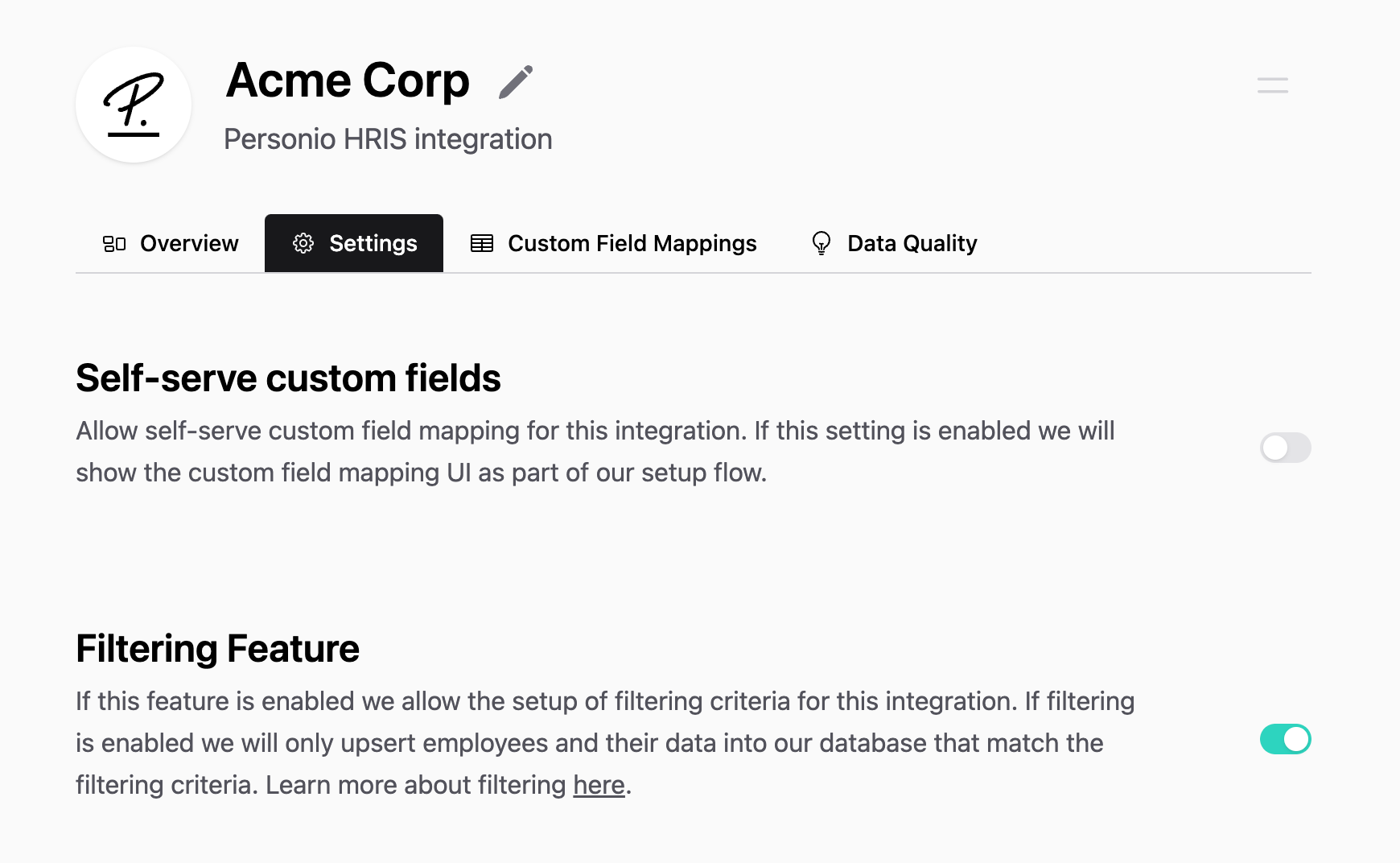 Alternatively, you can create a setup link for filtering using the Create Provisioning Link endpoint.
Alternatively, you can create a setup link for filtering using the Create Provisioning Link endpoint.
Currently, we only offer filtering via API. Once field mapping is out of BETA,
other steps will be available via API as well.
Available Steps
Field Mapping
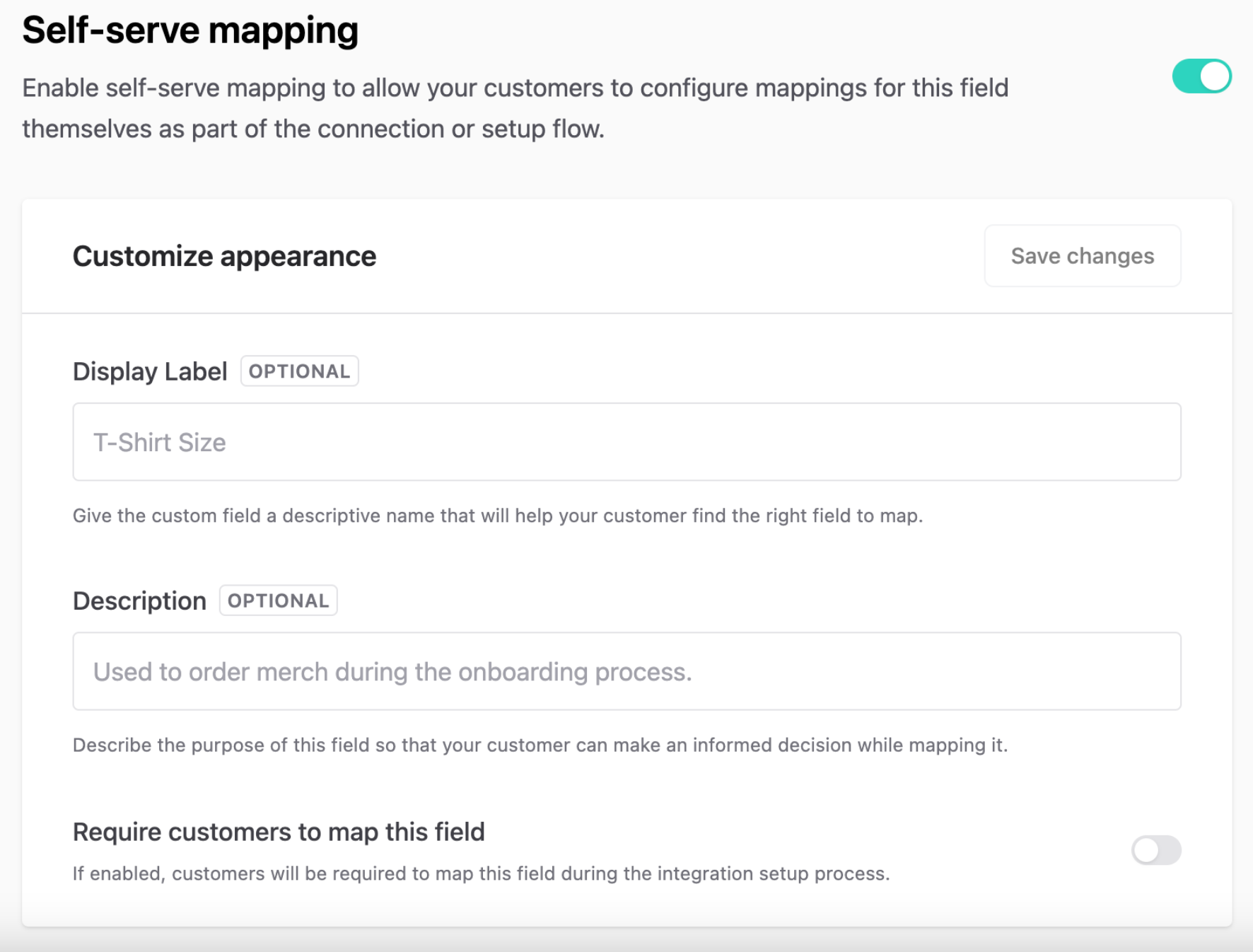 The Field Mapping step allows users to configure custom fields:
The Field Mapping step allows users to configure custom fields:
- Enable custom fields.
- Set labels and descriptions for each field.
- Mark fields as required or optional.
Filtering
Data filtering is an HRIS-specific feature that allows you or your users to choose which employees to include in the data sync.
Roadmap
We plan to add more steps to the self-serve flow in the future. If you have any feedback or feature requests, please let us know.
Currently, we are working on the following steps: