How your customer integrates with your product
We know that the experience of setting up new integrations is just as core to your application as the integrations themselves, so we’ve put special care into making this as easy and user-friendly as possible for your customers. Kombo Connect—that’s what we call our interactive connection flow—can be fully embedded within your own application.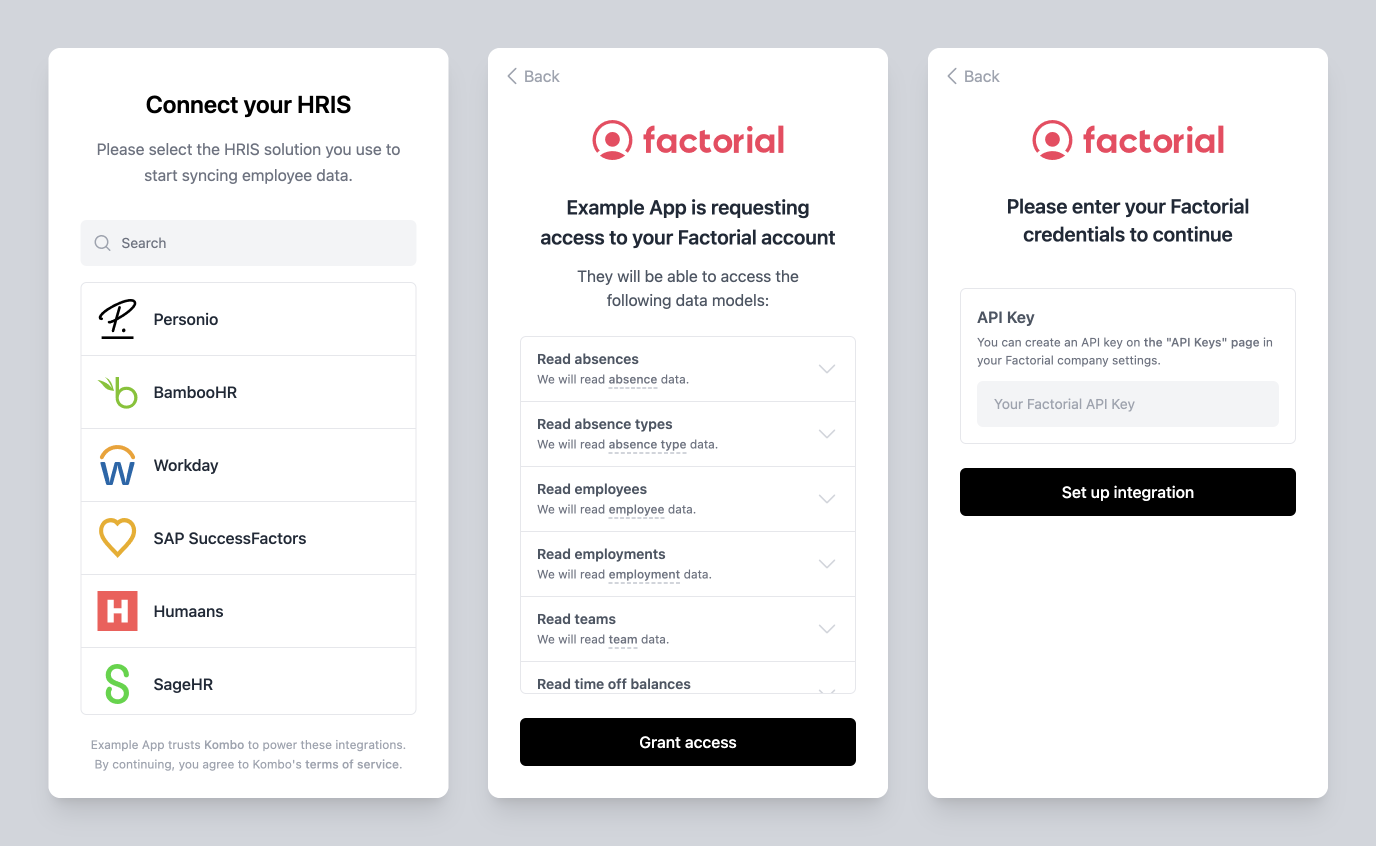
The connection flow
To get a better idea of how Kombo Connect fits into your application, let’s take a look at the typical flow a customer will go through:- They initiate the connection flow within your app (e.g., through a “Connect HRIS” button)
- They are presented with the Kombo Connect UI, where they can:
- Select the tool they want to connect (e.g., Factorial)
- Get an overview of the requested data points (see Scopes)
- Grant access to the requested data points
- See which credentials are required to set up the tool and how to get them
- Enter the necessary credentials (e.g., an API key)
- They return to your app, and their integration has been set up