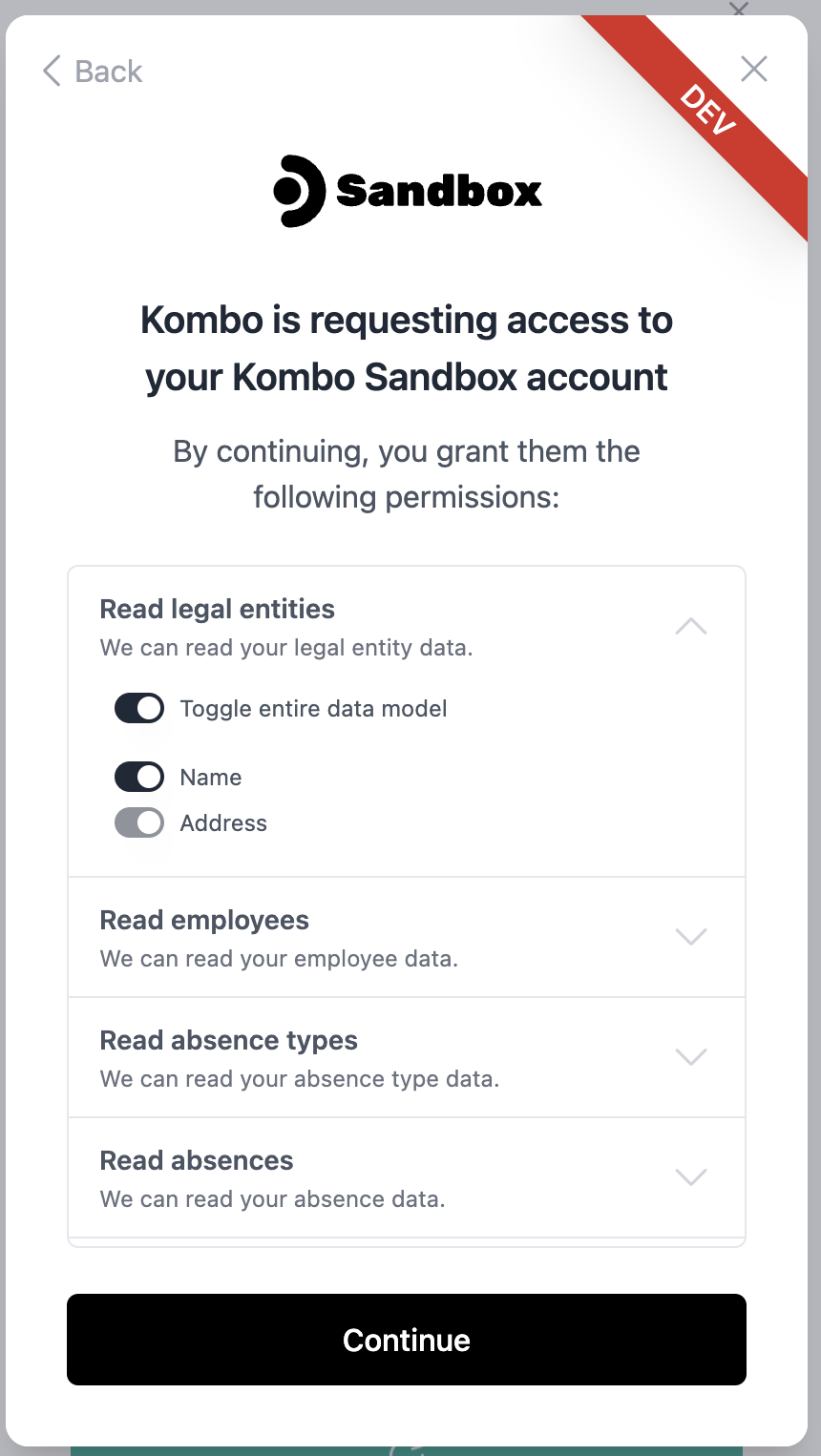Configuring scopes
To get started configuring scopes, log into the Kombo Dashboard and open the “Scope Config” page. It should look something like this: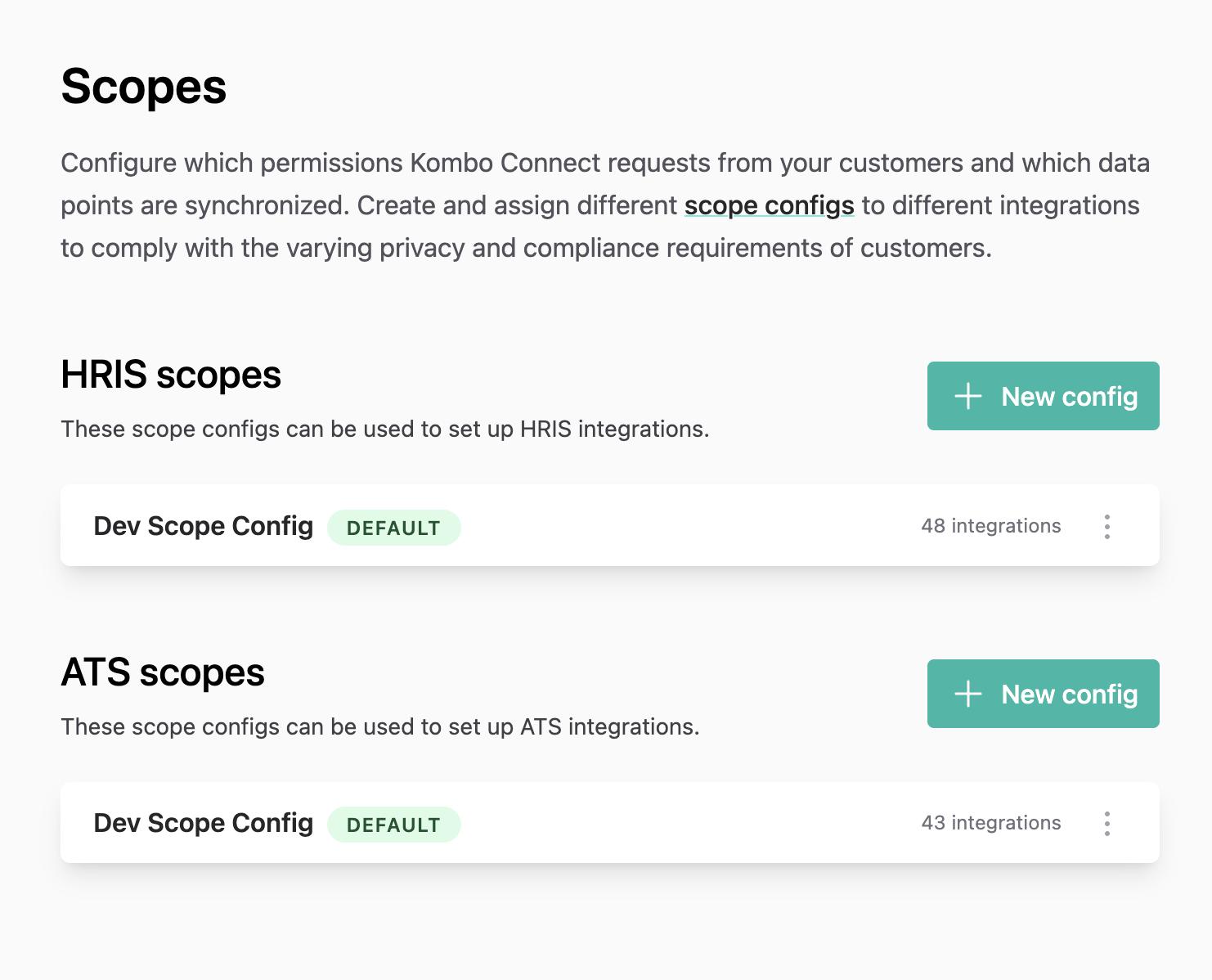
Configure scope config
When editing your scope configs or creating a new one, a page similar to this one will open: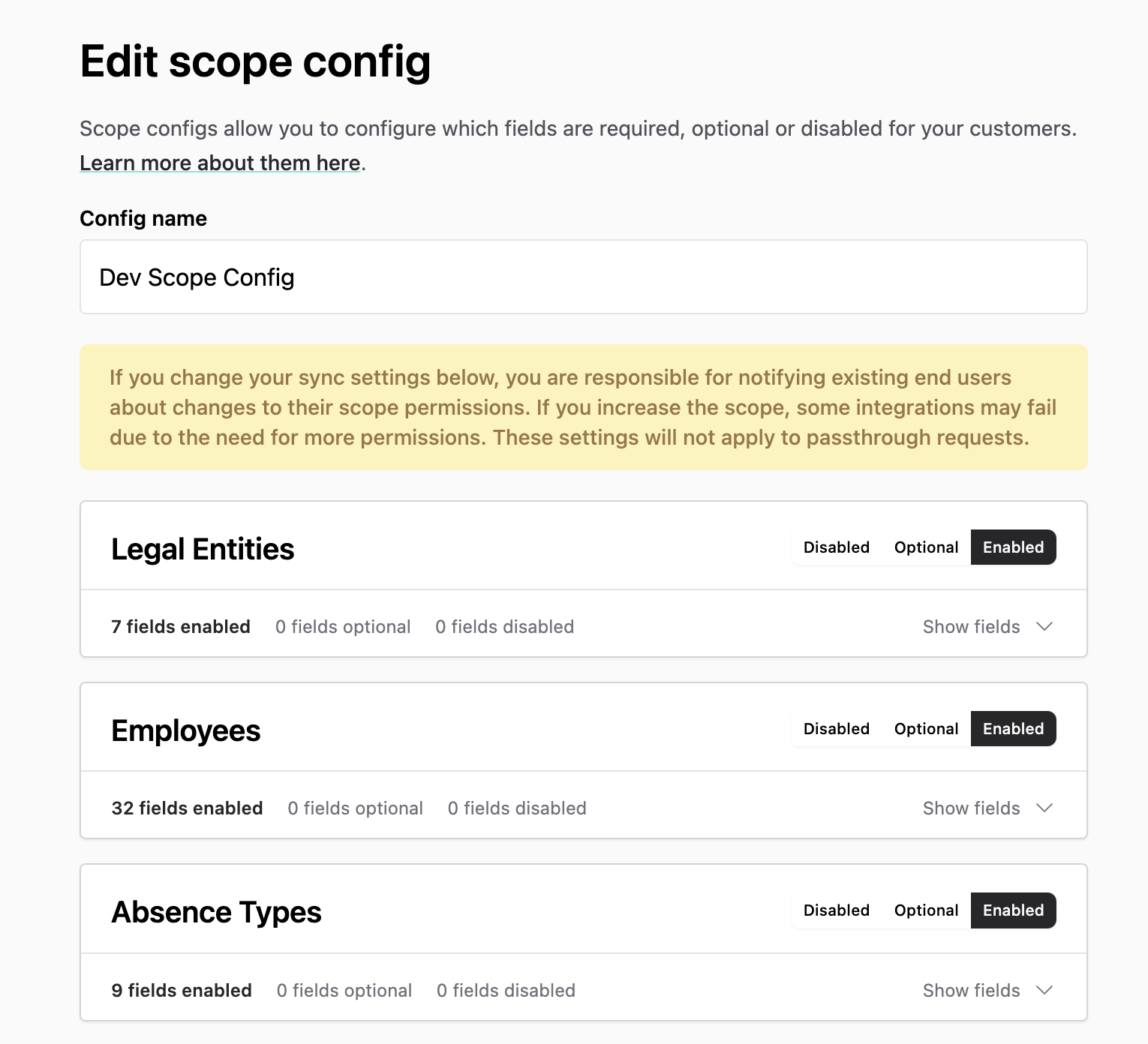
Configuring fields
If you only want to turn off individual model fields, you can expand each model in the edit page. You will now see all the fields it supports: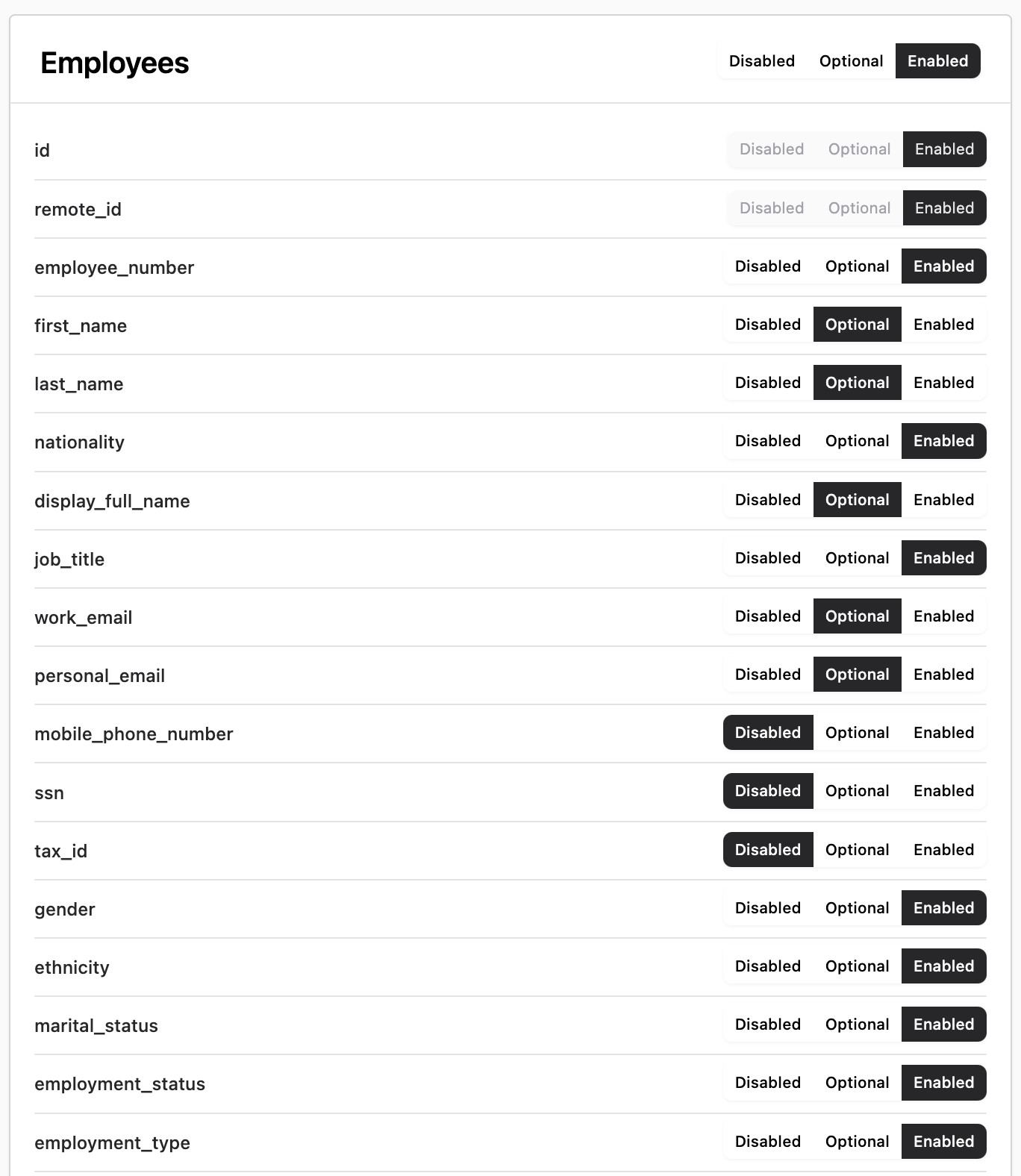
Building trust with your customers
Some of the systems we help you integrate contain very sensitive data (like personal addresses or tax IDs of employees). That’s why communicating which data points you access and which you don’t is critical to building trust and eradicating concerns during the sales process. To help you with this, we’re exposing your scope config to the end user as part of our connection flow: