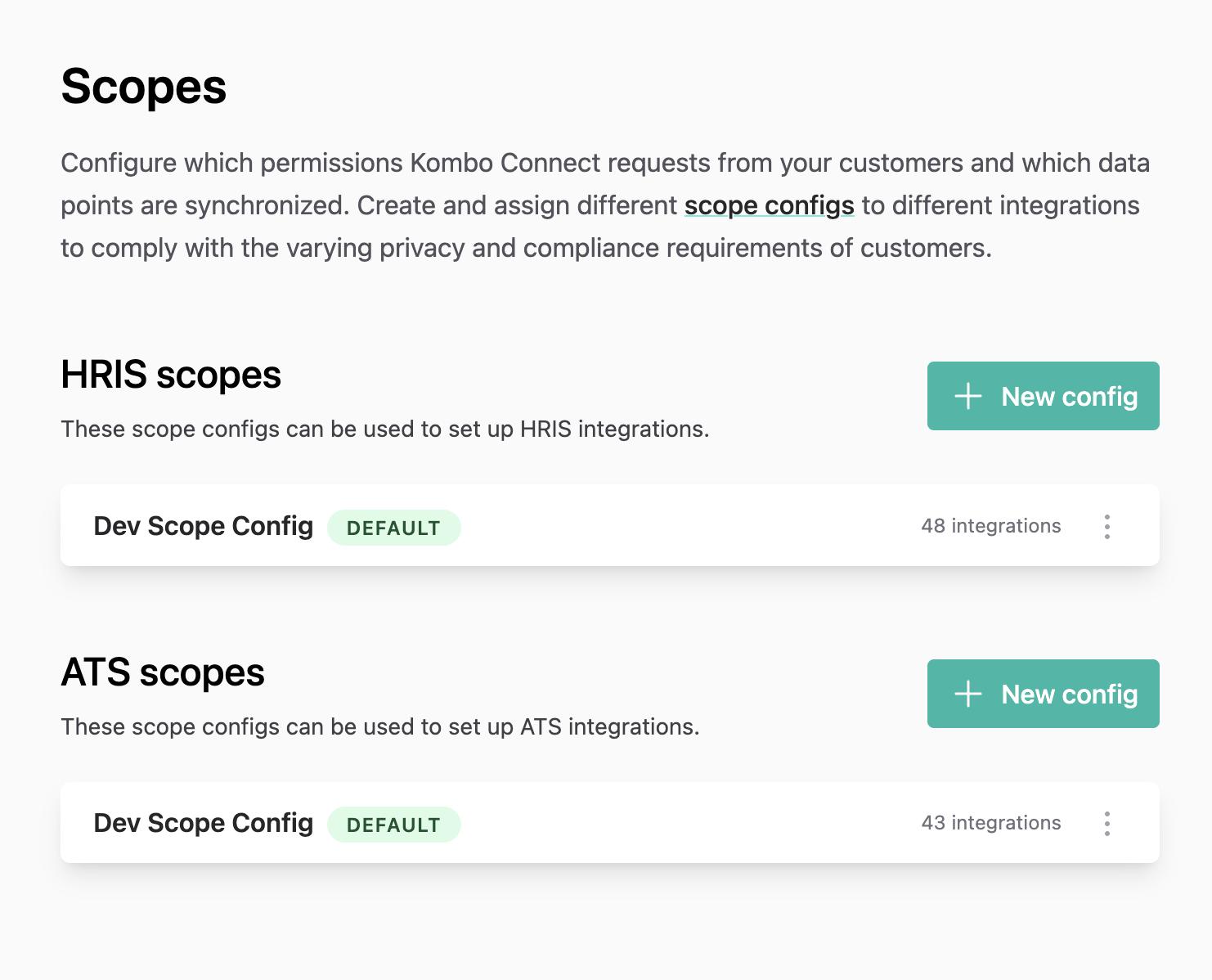Only sync the data you need
By default, Kombo syncs all available data from connected systems. This can be pretty convenient for exploring what’s available during development, but as soon as you take Kombo into production, you’ll likely want to restrict what data is extracted and stored for privacy and security reasons. For this purpose, Kombo provides what we call Scopes. These allow you to configure precisely which models and data points are being extracted and stored. Scopes can, for example, be used to anonymize data by removing all personally identifiable information from the data we store.