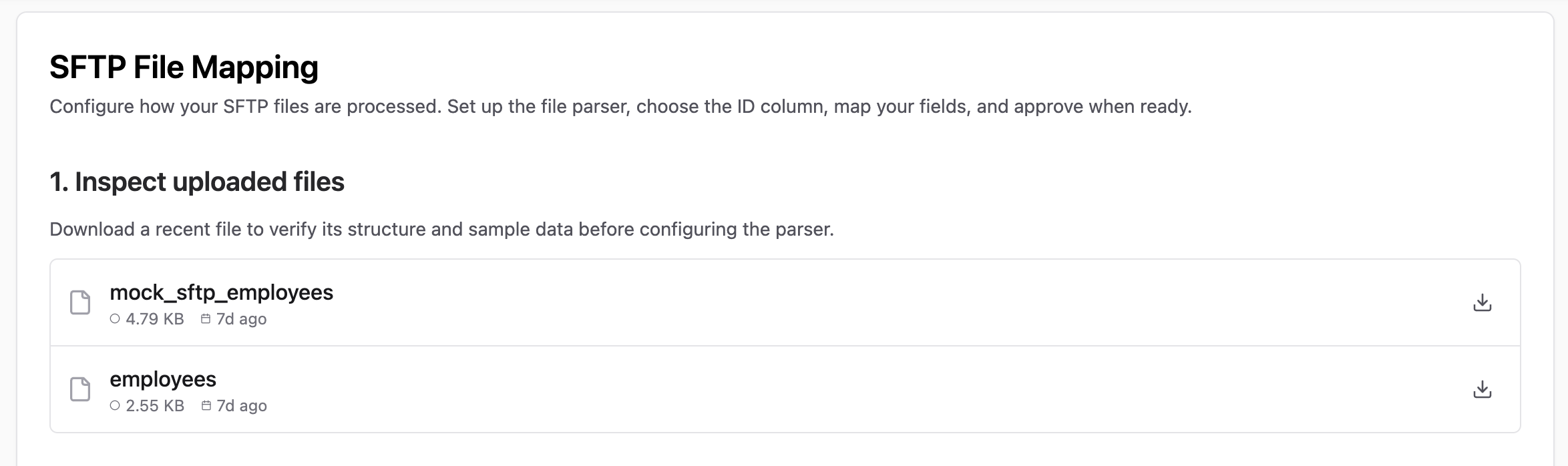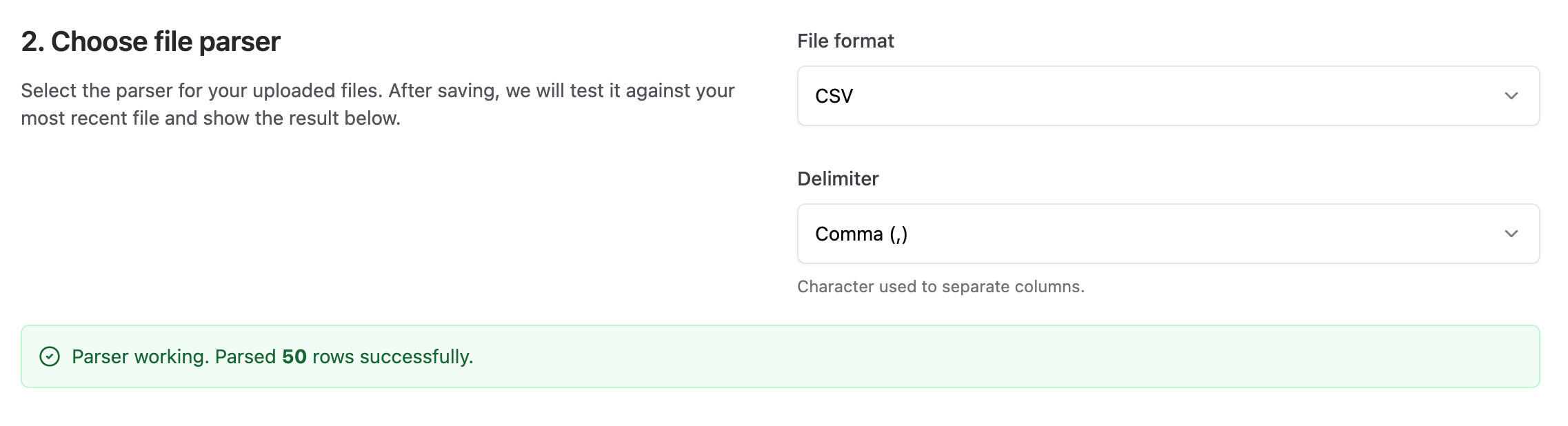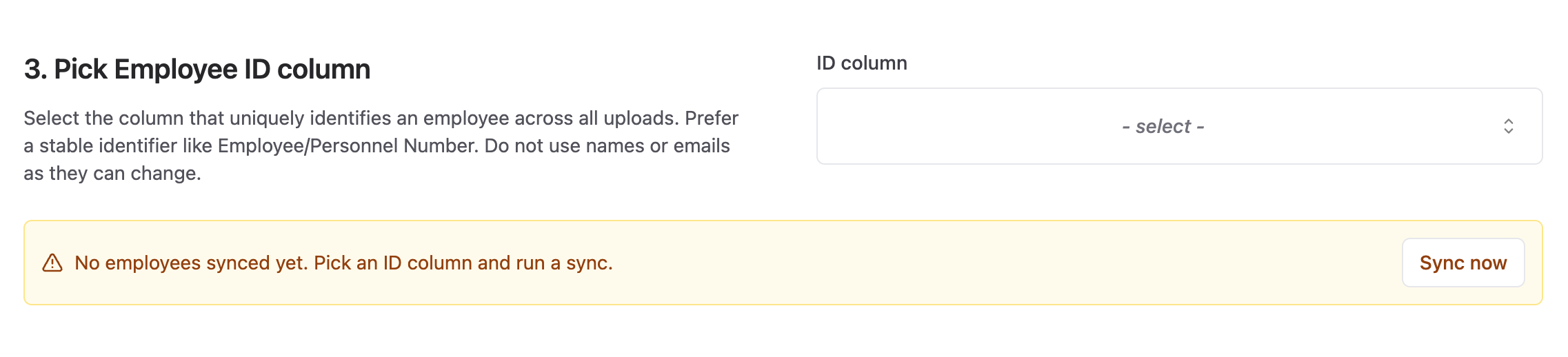Overview
Kombo supports SFTP integrations where your customers can send data to our servers in any format, which we then normalize into our unified model.
Because we accept any file structure as provided by the customer’s system, each integration requires its own mapping configuration.
When the first file for an SFTP integration is received, the initial sync will fail because no mappings are set up yet — this is expected.
Our support team is automatically notified and will create the necessary mappings.
Alternatively, you can configure or adjust the mappings yourself using self-serve mapping.
Self-serve mapping is only available for SFTP connections that deliver a
single export file per sync. If your customer’s system exports multiple
files (e.g., separate files for employees, absences, and time off balances),
you will need to contact our support team to set up custom mappings.
Self-serve SFTP mappings
1. Inspect the uploaded files
You can view the uploaded files in the Kombo dashboard to review their structure and verify data completeness. Confirm that the exported data meets your expectations before proceeding. This requires admin permissions.
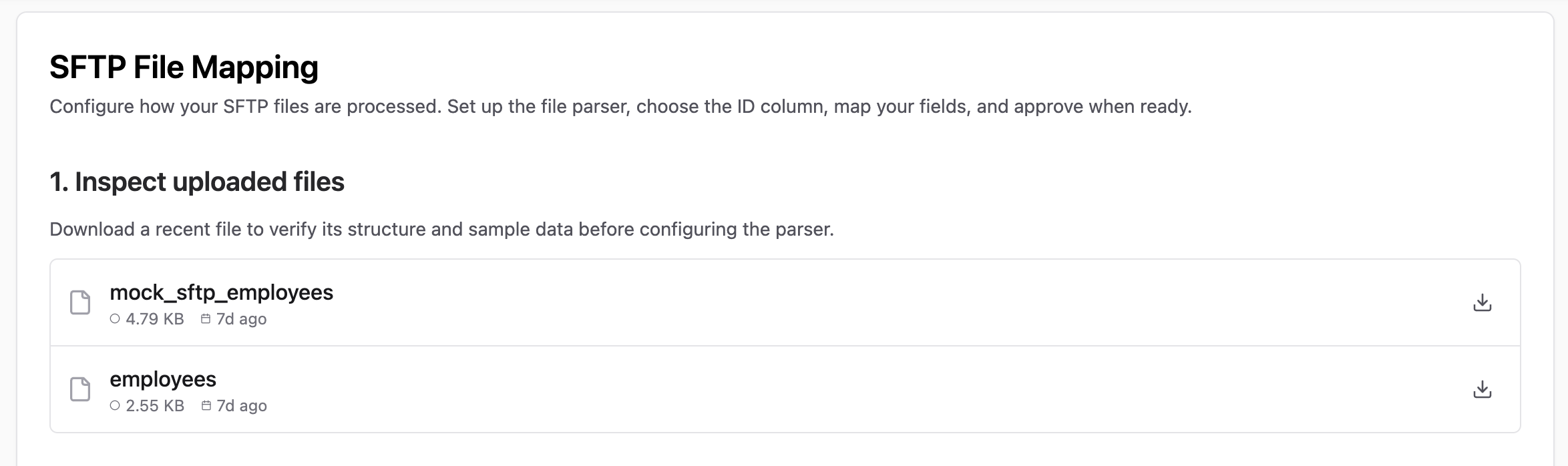
2. Select a file parser
Kombo will automatically try to detect the file format. Supported formats are JSON, Excel (XLSX), and CSV. Verify the detected parser or manually select the correct one. Validate that the parsing works correctly by checking the number of rows parsed.
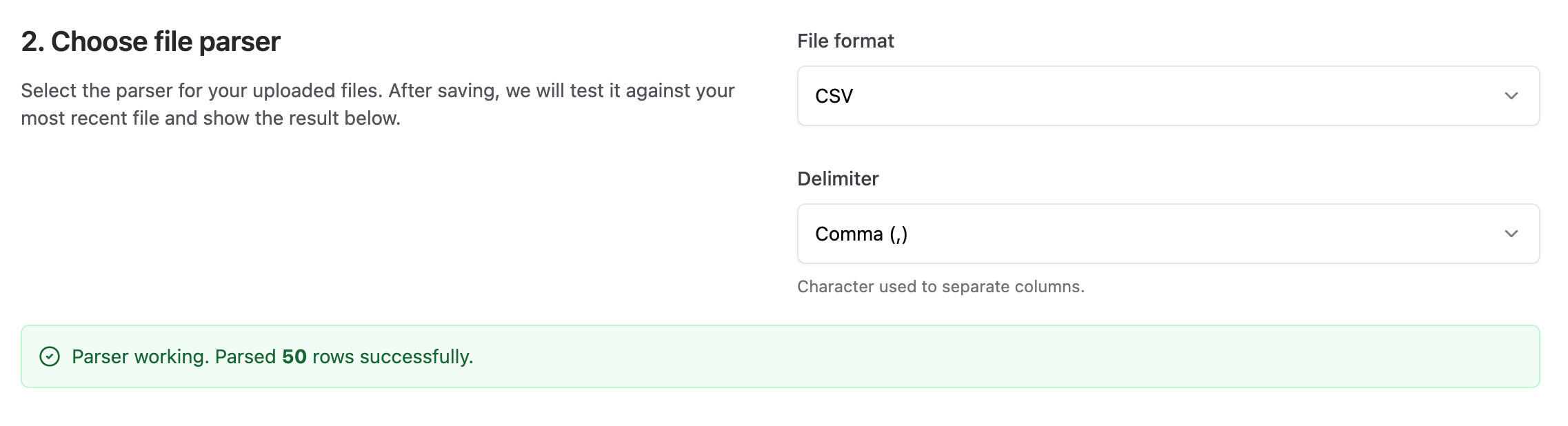
3. Choose the employee ID column
Select the column containing a unique and stable identifier for each employee. This identifier must remain consistent across all future uploads to reliably sync and deduplicate employee records.
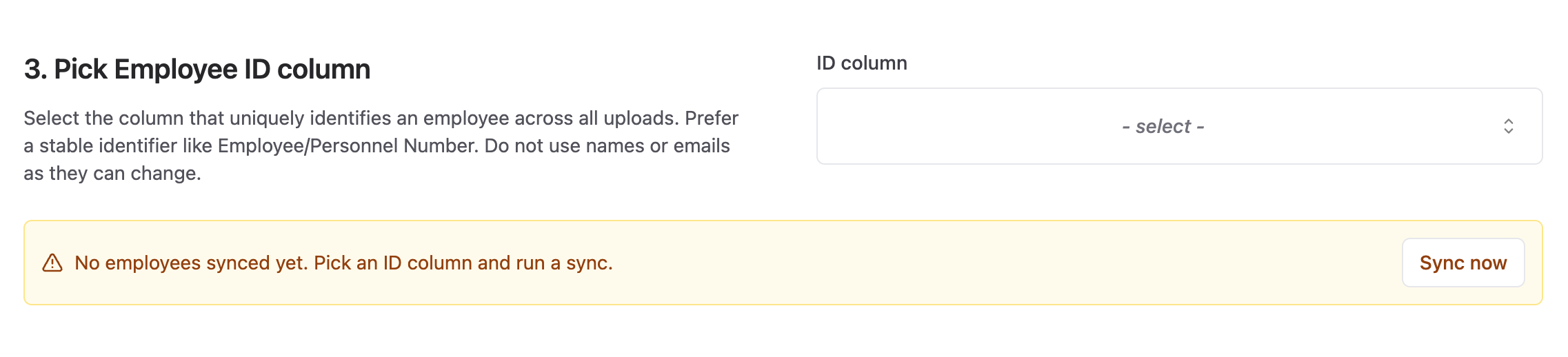
4. Map fields with remapping
Once the ID above is picked, you can run a sync and use our remapping feature to map all required fields. Once you have mapped the fields, trigger another sync and check that the data is what you expect in the data explorer
5. Approve the connection
Sync attempts will intentionally fail until the mappings are fully configured to prevent incomplete or incorrect data from syncing into your system. Once you’re satisfied with the configuration and have verified the data in the Data Explorer, approve the connection. This approval allows successful syncs to proceed.
Adjusting mappings
If your customer’s export format changes later, you can easily update and adjust the mappings directly within the dashboard at any time.