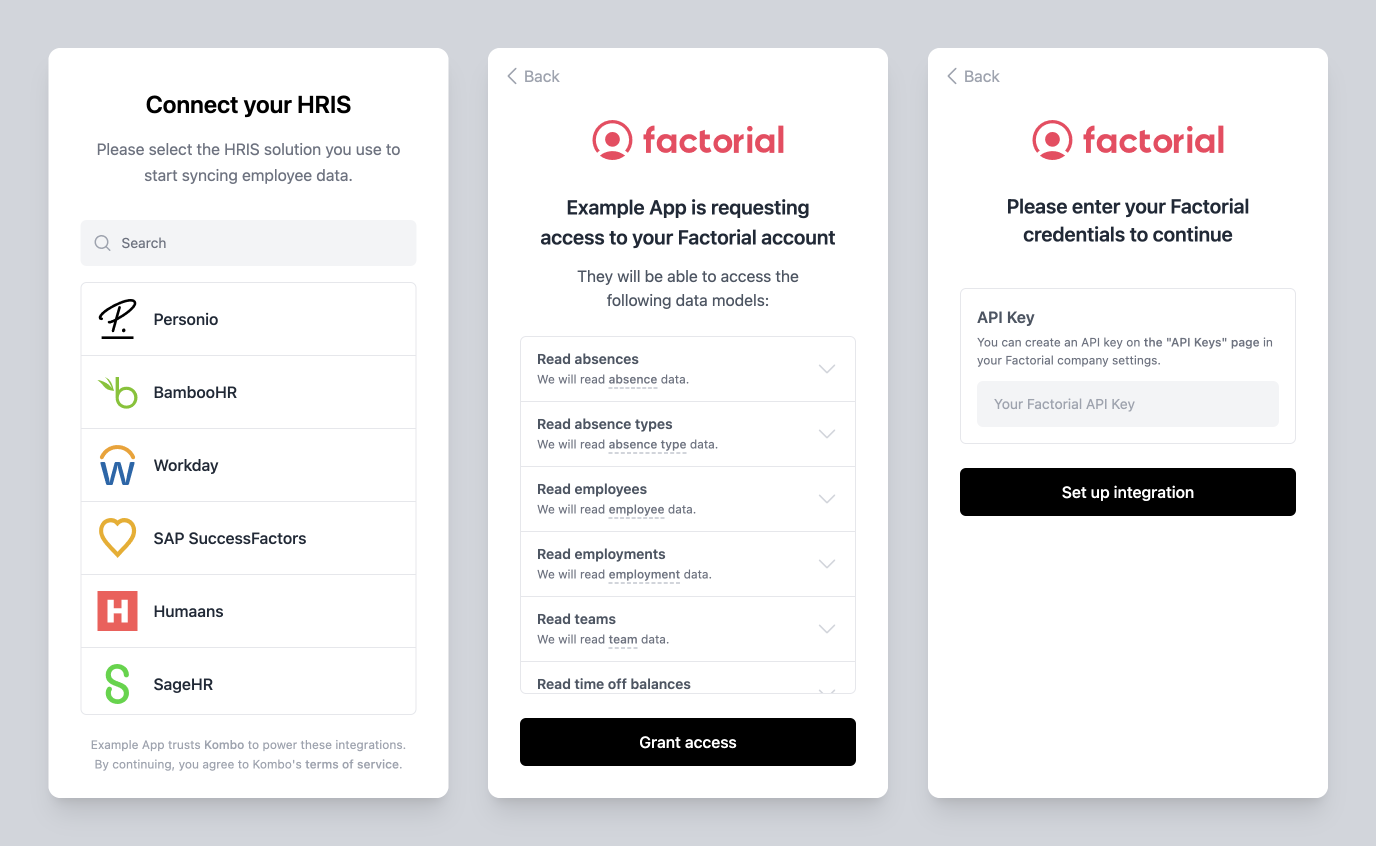
How it works
To get a better idea of how Kombo Connect fits into your application, let’s take a look at the typical flow a customer will go through:- They initiate the flow within your app (e.g., through a “Connect HRIS” button)
- They are presented with the Kombo Connect UI where they can:
- Select the tool they want to connect (e.g., Factorial)
- Get an overview of the requested data points (see Scopes)
- Grant access to the requested data points
- See which credentials are required to set up the tool and how to get them
- Enter the necessary credentials (e.g., an API key)
- They return to your app, and their integration has been set up