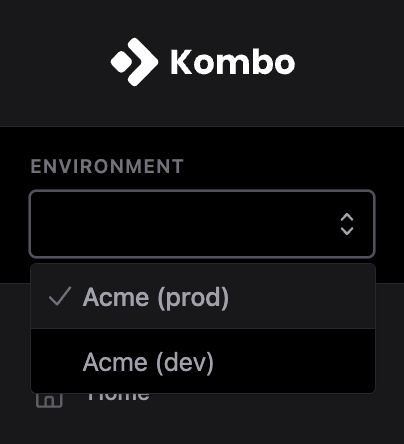
What differs per environment?
Only your tenant name (“Acme” in the case of the screenshot above) is shared across environments. That means that all your other configurations, including scopes, enabled tools, webhooks, custom fields, and secrets, will be different per environment.Production
This is where you should create integrations with your customers. We are stricter in this environment about default privacy settings and data retention.Saving the connection flow input in production
When connecting customers via your production environment, their connection flow input is saved in session storage. This is done so that while the same tab/window is open, your customer will not have to enter the same data for the same input if they move back and forth through the connection flow. When the tab/window is closed, the credentials are forgotten. This differs from the development credential storage, as described below.Development
The development environment is meant to be used with your sandbox environments during development and testing. This environment is less strict about privacy settings and data retention.Saving the connection flow input in development
In the development environment, the connection flow input is saved in local storage. This is a quality-of-life feature meant for developers to prevent having to enter the same inputs when creating multiple connections to the same sandbox. Local storage will persist between browser sessions until it is manually cleared.Kombo sandbox
You have access to our built-in Kombo Sandbox tool in the development environment. You can create a new integration with this sandbox as you would with any other integration, and instantly start reading data without having to connect a HR system.Stale integrations
In the development environment only, integrations that did not receive an API requests in the past two weeks will automatically become inactive. If you want to continue using the integration, you can activate it again.Roles
Our system is setup in a way that lets users have different access levels. This ensures that everyone has the appropriate privileges required for their tasks. We have a range of roles configured to maintain efficient operations:Admin
- Enjoys comprehensive access across all environments.
- Responsible for managing user accounts and inviting new users.
Developer
- Granted full access exclusively to the developer environment.
- Does not have permissions to manage or invite users.
Operator
- Access is restricted to the production environment.
- Authorized to:
- Create new integrations, reconnections, and provisioning links.
- Edit settings of existing integrations.
- Map custom fields within integrations.
- Develop and modify configurations for custom fields.
- Restricted from:
- Deleting integrations.
- Creating, editing, or deleting scopes.
- Reviewing audit logs.
- Managing user accounts or inviting new users.