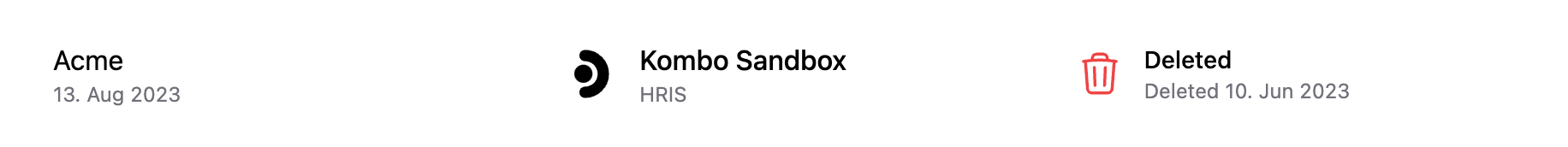What is an Integration Status
After the connection flow has been completed, the integration will appear on your integrations page. Each integration has a status indicator informing you about the current operational status.API vs UI Integration States
The GET integration states endpoint returns a subset of the below-listed states, returning only those relating to the actual sync status.The integrations page expands on these states for a more human-readable interface.Possible Integration States
Active
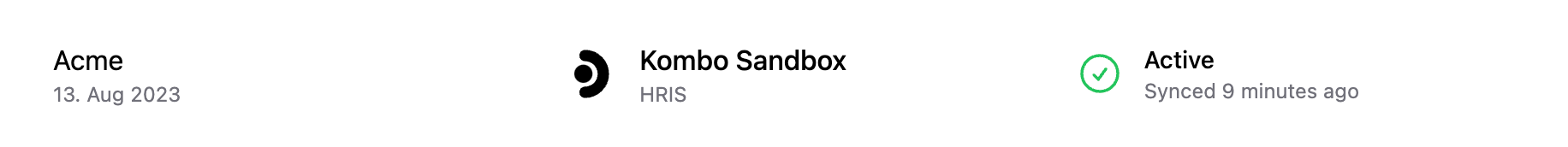
Sync Failing
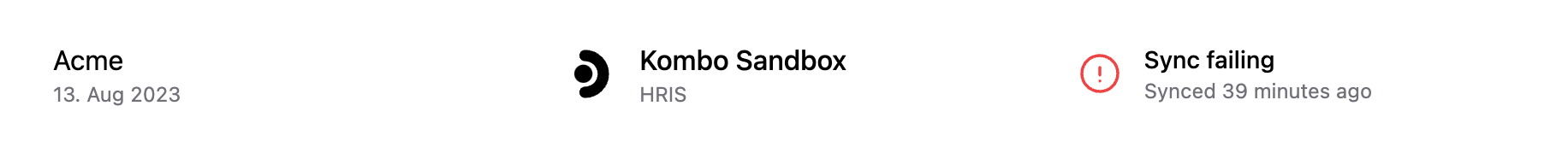
- Check the logs of the sync to read the error message.
- Reach out to Kombo for help with resolving an issue.
Sync Has Warnings
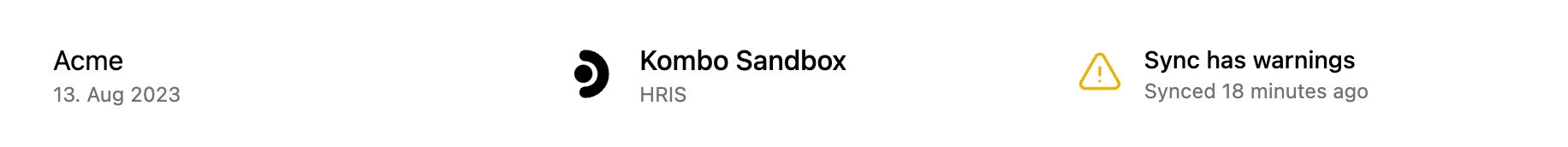
- Check the logs of the sync to read the warning message.
- Reach out to Kombo for help with resolving an issue.
Quality Assurance
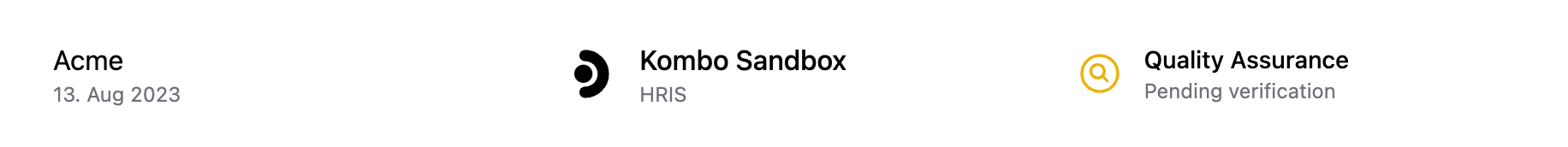
Authentication Failing
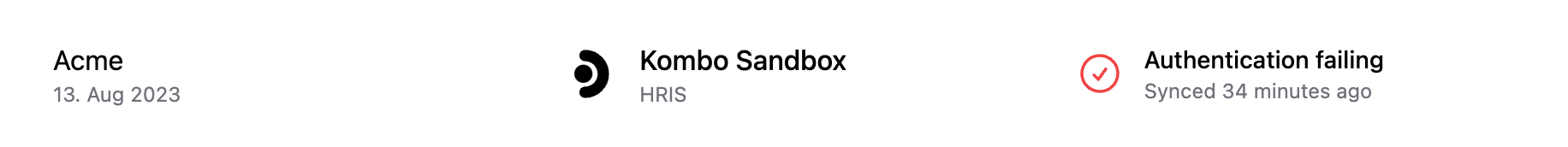
Credentials Invalid
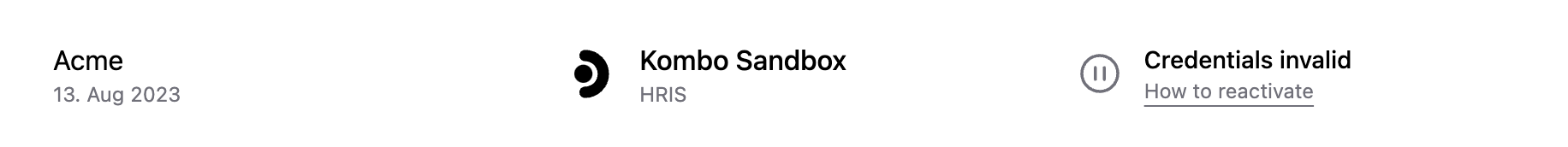
Setup

- Create a provisioning link to set up filters for the integration. You can also do this in the dashboard.
Inactive
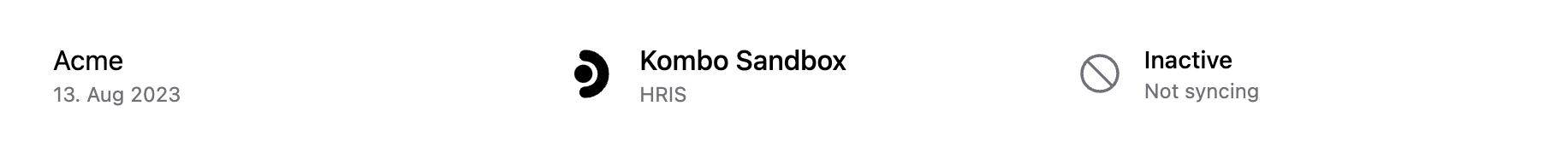
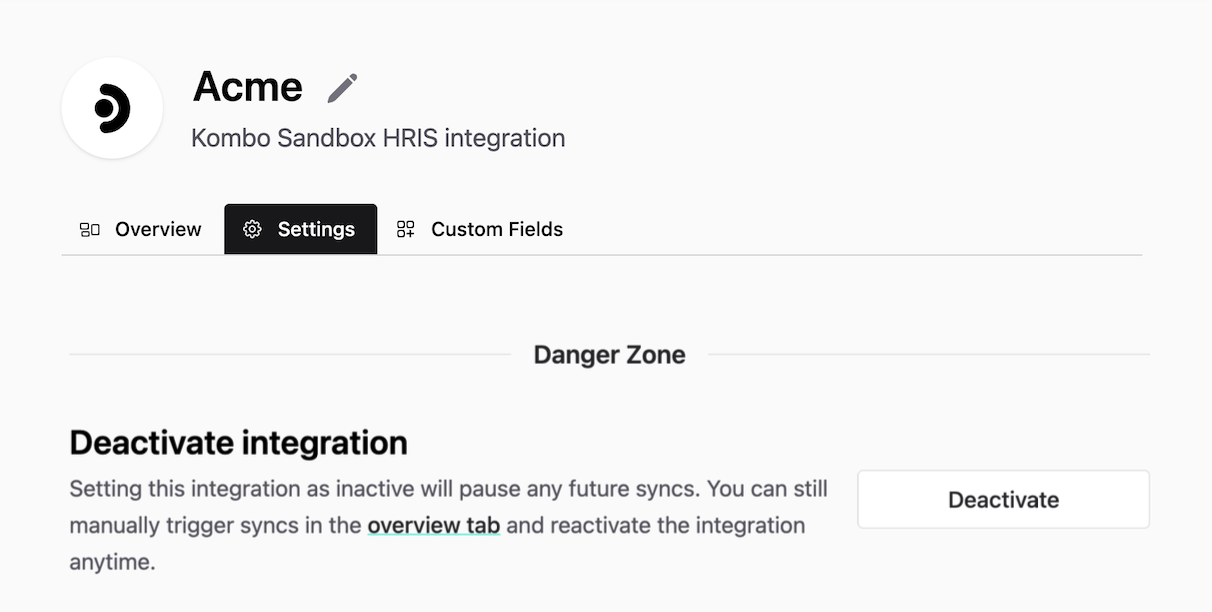
- Reactivate the integration in the settings page of the integration.
Deleted