When to reconnect an integration
Authentication issues
Sometimes customers change integration authentication details, API keys expire, or other integration setup details are changed and Kombo can no longer authenticate with an integration that was previously connected. After three consecutive days of failing authentication (which we check before every sync), Kombo will pause scheduling syncs and will prompt you to reconnect the integration.How to Identify Authentication Issues
Authentication issues can be identified in two ways: programmatically (recommended) or operationally via the Kombo dashboard.-
Programmatically:
Use the Integration State Changed webhook. This webhook allows you to monitor changes in the
statevalue, helping you quickly detect authentication-related issues. - Operationally: Navigate to the Integration page in the Kombo dashboard to review the current state information for a specific integration.
Changes in data scope
If you want to update which data you’re interacting with in your customer’s HR systems, you will likely need to update your Kombo scope config. Updating your scope config in Kombo will usually go hand in hand with your customer having to update their API credentials. Therefore, expanding your scope config will likely end up with syncs showing warnings that not all permissions are granted to the API credentials. Syncs failing due to scope-mismatches can be avoided by using reconnection links, as described below.Methods of reconnecting
Use the dashboard to create an update link
In the Kombo dashboard, navigate to any integration that you want to reconnect. Scroll down to the Relink integration section to create an update link. You can send this link to your customer to update the credentials of the integration. Once they have reconnected successfully, syncs will run using the newly entered credentials.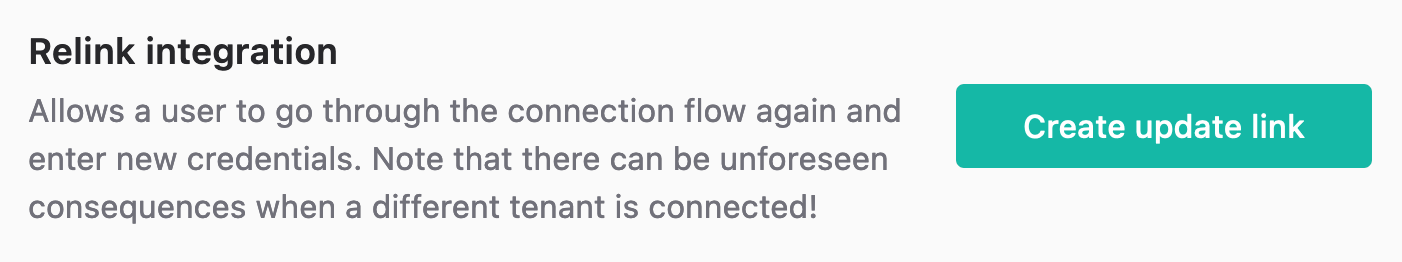
Use the API to create a reconnection link
You can also create a reconnection link using the create reconnection link endpoint. Specify thelink_type for it to be used either in the embedded flow,
or sent out as a magic link.
A note on updating the scope config
You are able to define the scope config of a reconnection link both in the UI and using the API.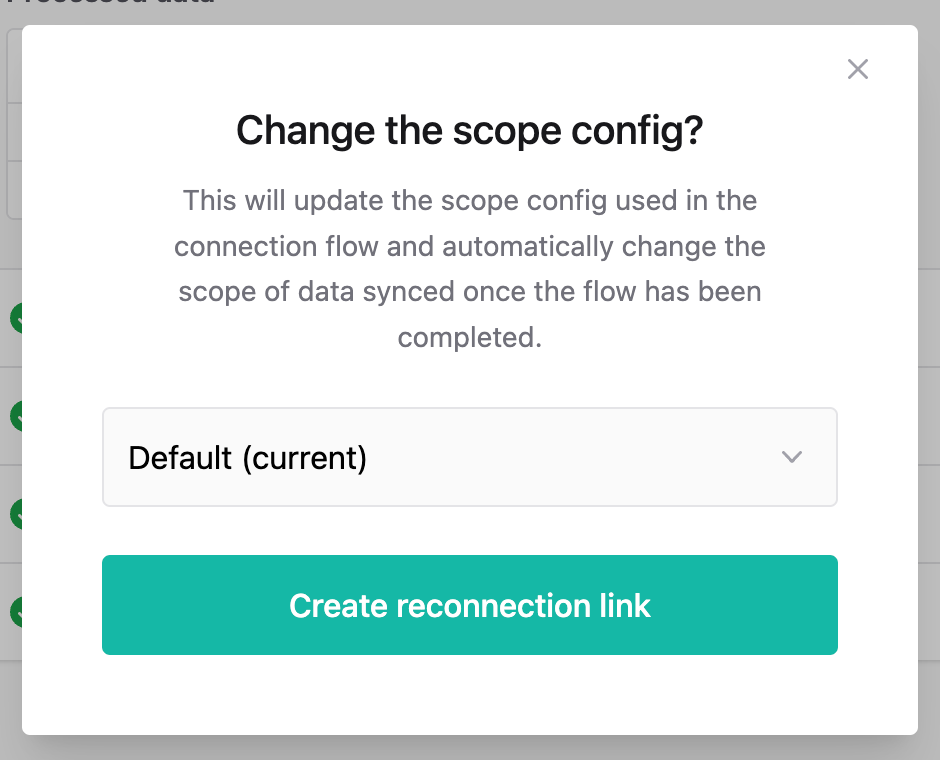
- Your customer will see the updated scope config in the connection flow (i.e., they will have to create credentials with the newly desired permissions)
- On connection flow completion, the scope config of the integration will automatically be updated to reflect the new scope config