This guide assumes you already have a Kombo account. If that’s not the case,
visit our website to learn more and get access.
Ways of Creating Integrations
There are three ways of creating integrations in Kombo:- For you in development: Use the Kombo Dashboard and enter the integration credentials yourself. This is the easiest way to get started if you want to test out Kombo.
- For customers with a magic link: Create a magic link and send that to your customer to create the integration. This is the simplest way to launch integrations for selected customers (for example, as a POC).
- For customers with Kombo embedded: Embedding Kombo into your application and allowing the customer to create the integration there. This will give your customer the best experience and is generally recommended when rolling out Kombo to your customers.
Creating Integrations in the Dashboard
Go to the dashboard integrations page and click on the “Create Integration” button. SelectCreate the integration yourself.
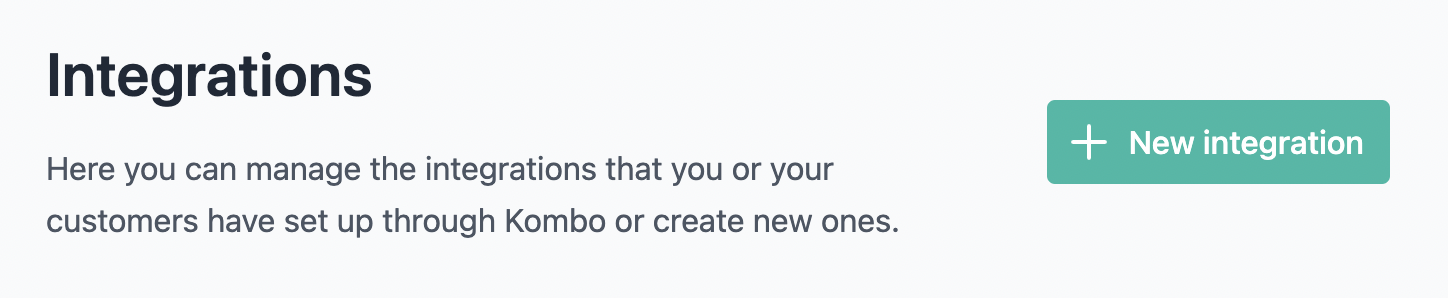
Creating a magic link
Use this to get started immediately with a selected customer.
- Pre-defining a tool
- Defining a language
Embedding Kombo into your Application
This is only necessary if you want to allow your customer to create
integrations completely on their own.
- Pre-defining a tool
- Defining a language
- Specifying the
remote_environment(for using sandbox credentials with some tools) - Using a scope config template
- Setting the
origin_id(id of the customer in your system)
Read more about embedding Kombo into your application
here.