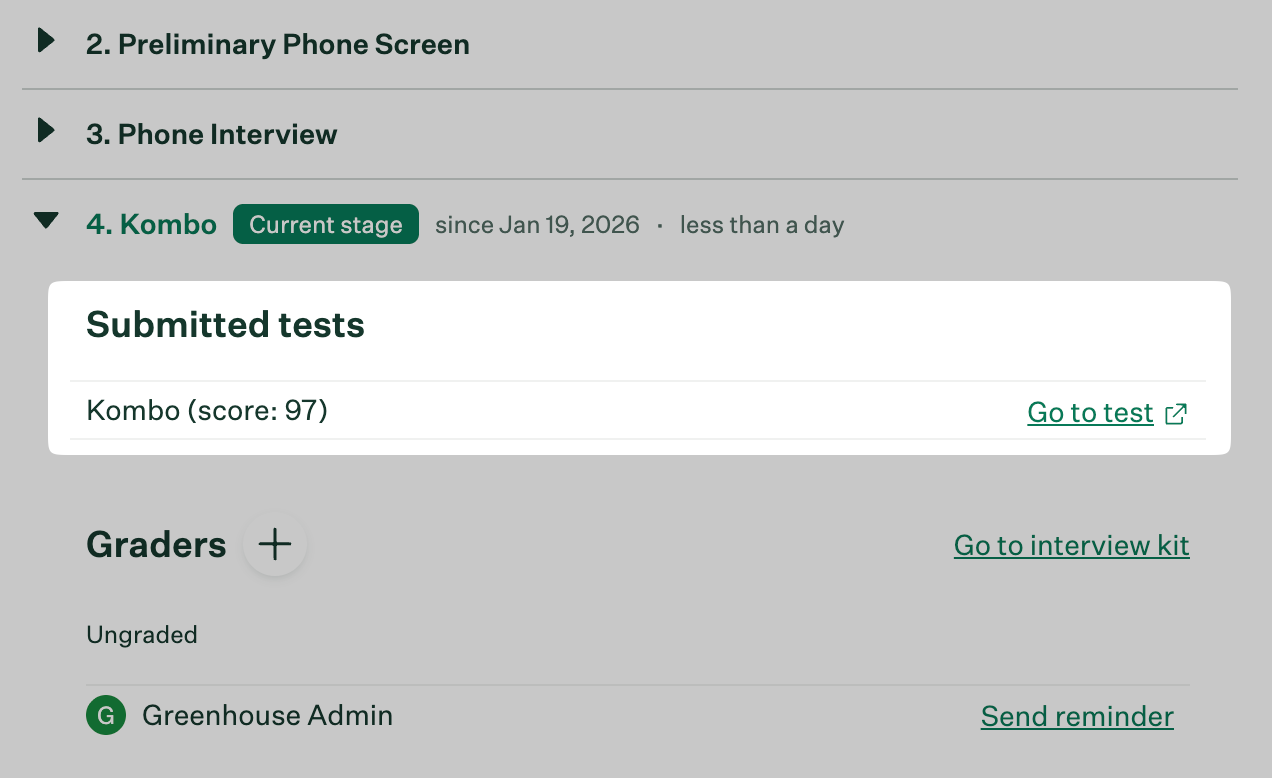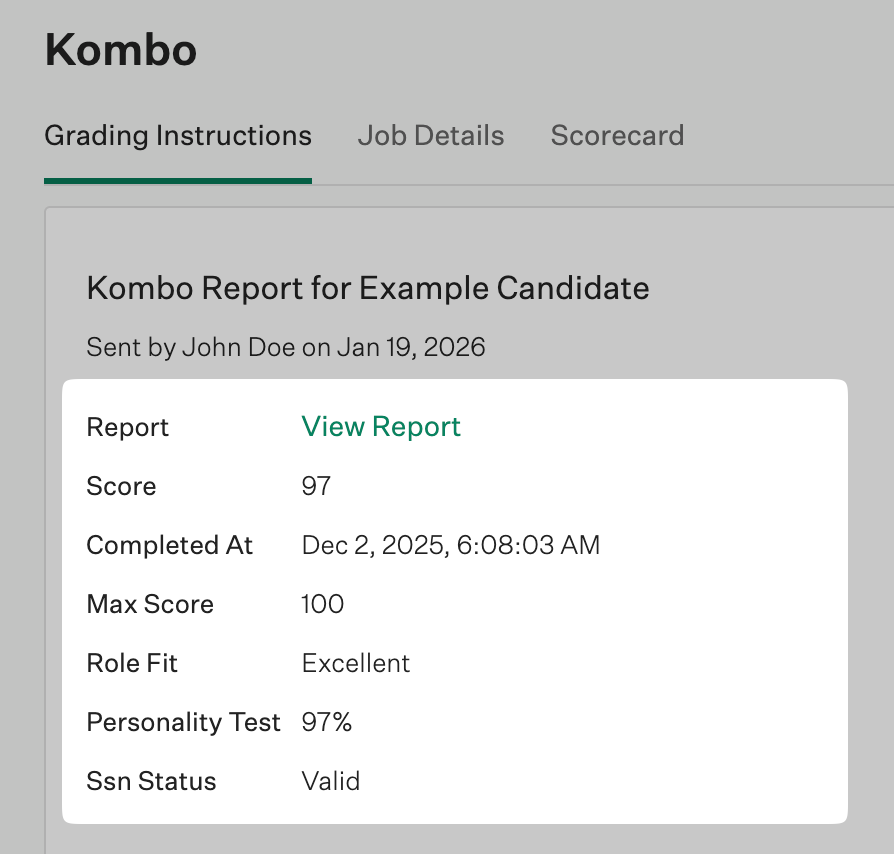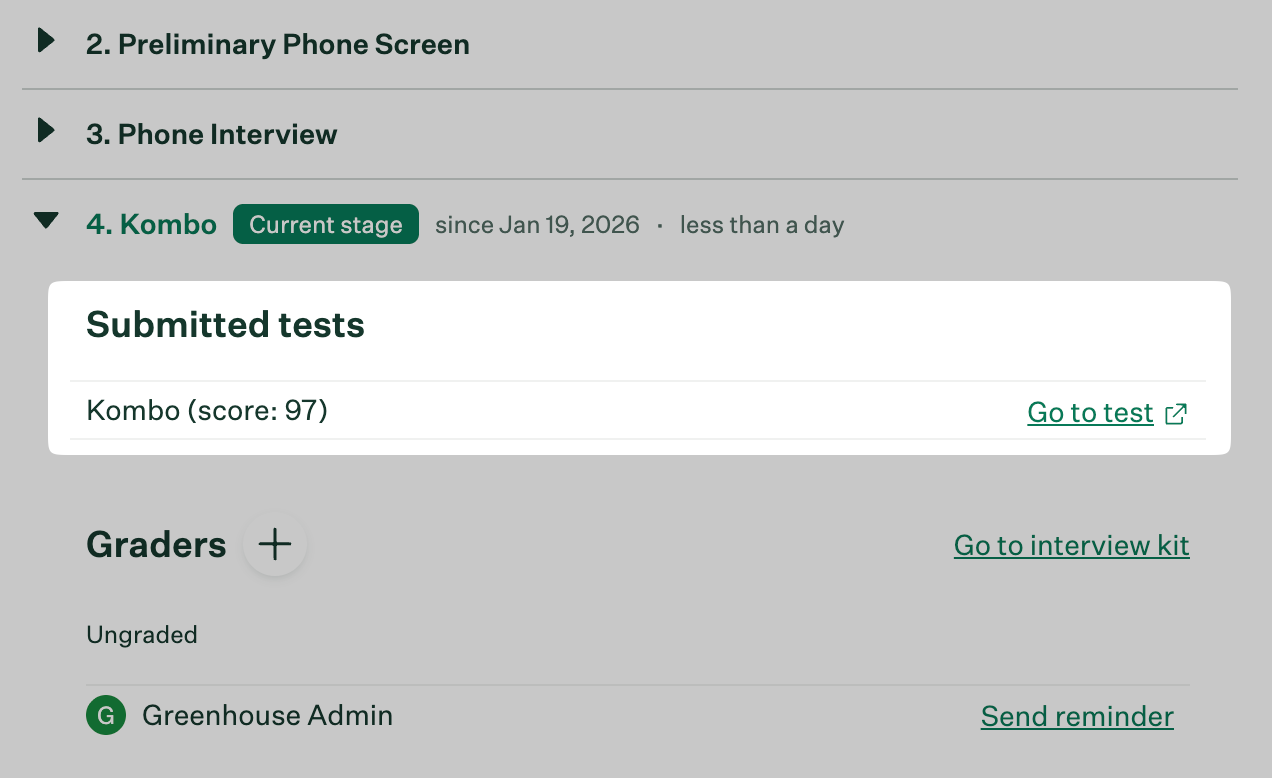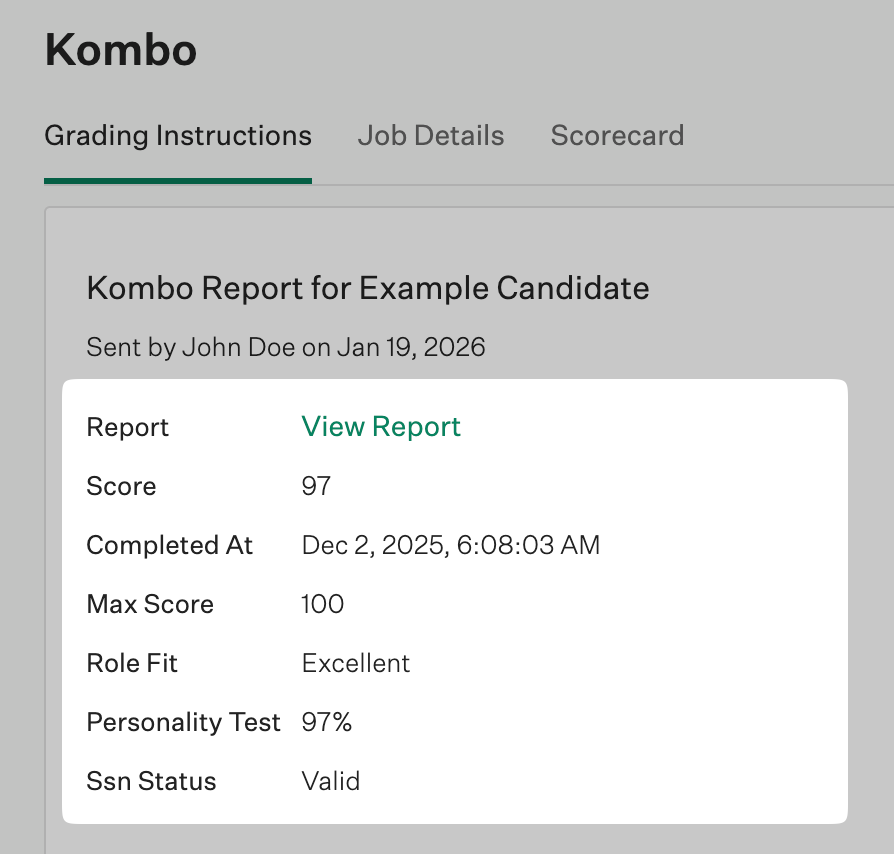- You submit your available packages to Kombo. We’ll take care of configuring them in your customer’s integration. Your customers can now submit assessment or background check orders from their ATS.
- When your customer triggers a new assessment or background check order in the ATS, Kombo sends you a webhook event, so you can automatically send out an email to the candidate and get the assessment or the background check process started.
- Once the candidate has completed the assessment or the background check, you send the results to Kombo. We then write them to the ATS system.
- Your customers can conveniently access the assessment or the background check results directly within their ATS.
Setup: Connecting a new customer
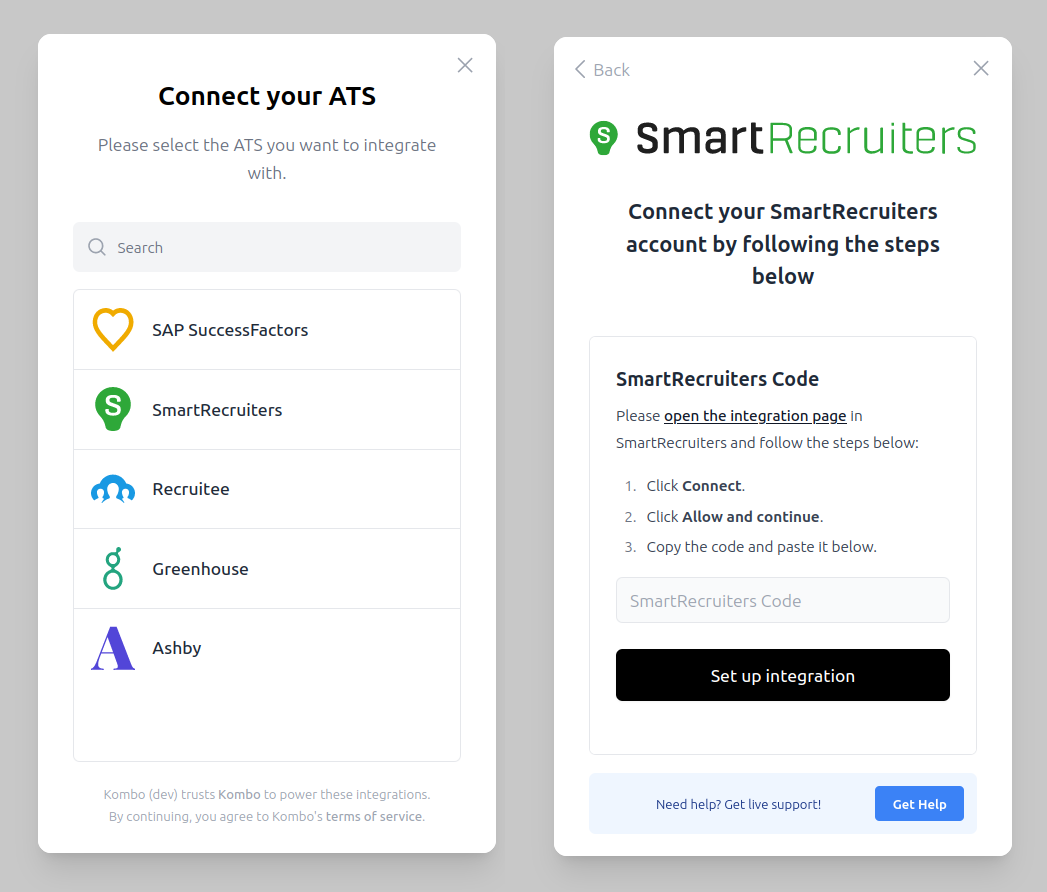
Implementation Overview
Configure Available Packages
Submit all your available assessment and/or background check packages for the customer once they have connected via Kombo. Kombo automatically configures the ATS to surface the packages to your customer.Your customer will then be able to view your submitted packages in their ATS: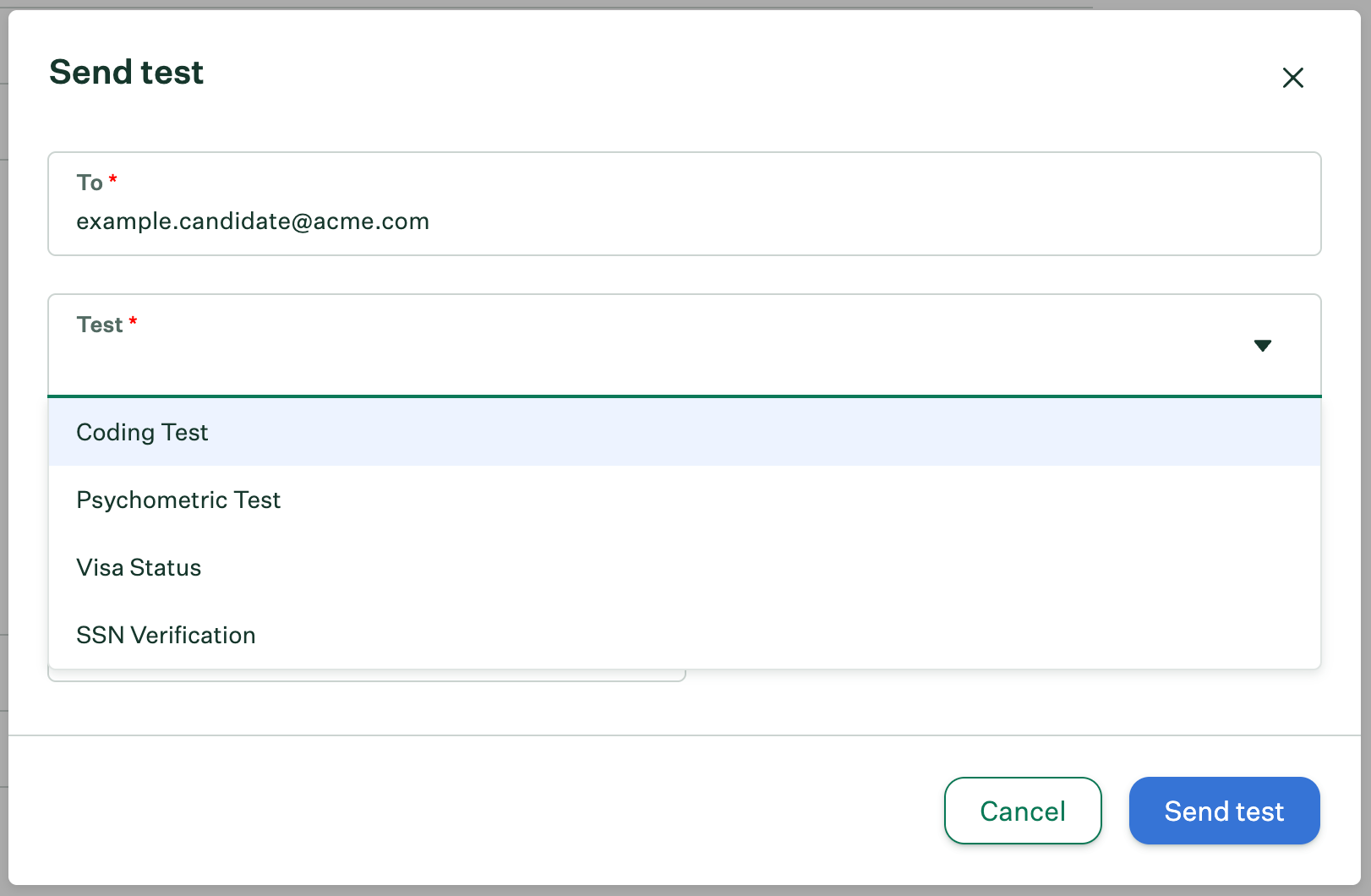
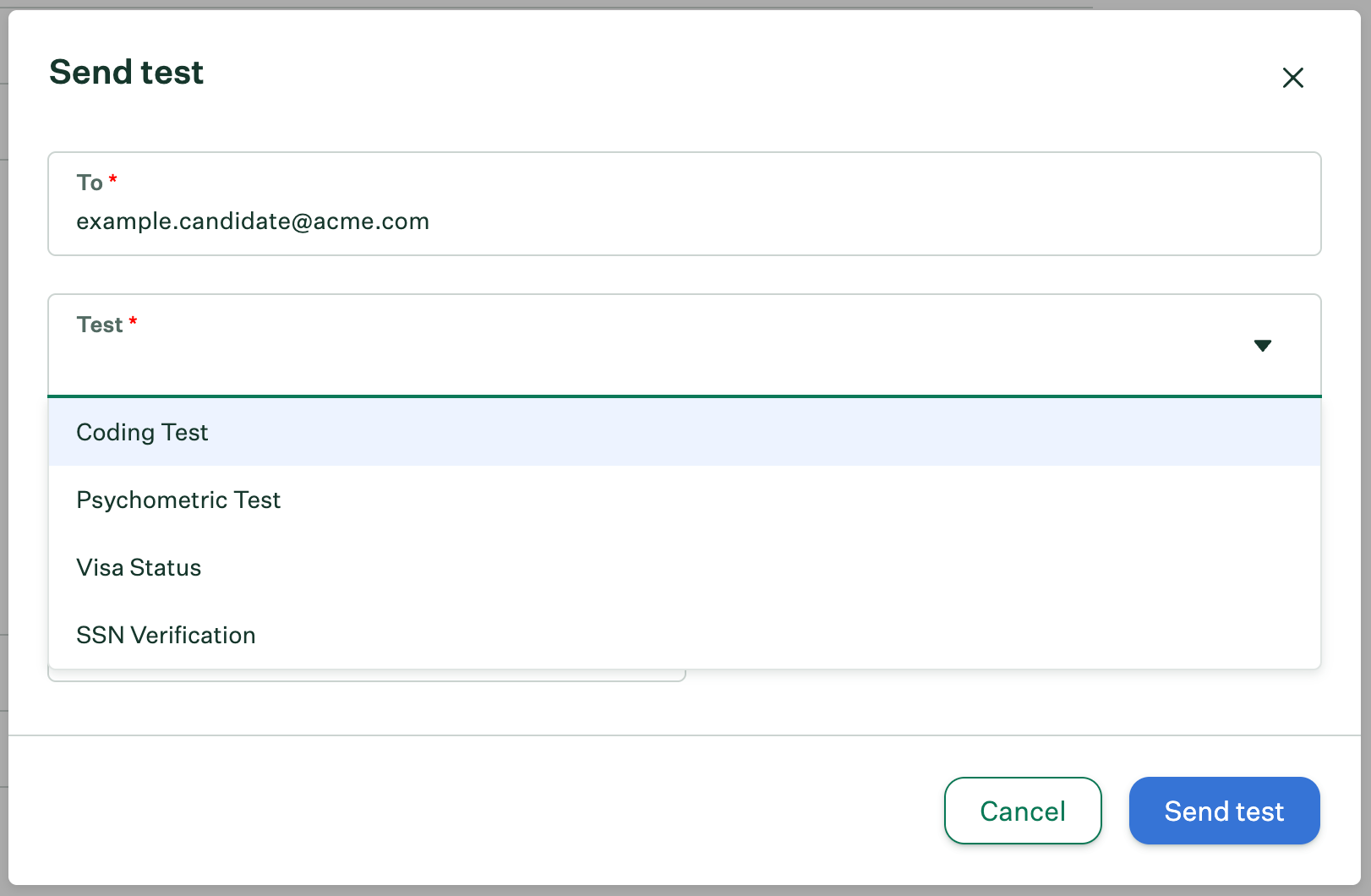
Reacting to New Assessment or Background Check Orders
For Inline Assessment, Please refer to this guide for reacting to new inline assessment orders.
assessment:order-received webhook.- For assessments, you should then send out an email to the candidate to take the test on your platform. The candidate will then complete your assessment.
- For background checks, you could send out an email to the candidate to fill in additional information required by the background check that are not stored on the ATS.
assessment:order-received
422 status code and body in the following shape:We will propagate the error message from the
message field back to the ATS’s UI if it is supported by their API, so that your customers can understand what’s going on.Write Back Results
Once the candidate has completed your assessment or the background check has been updated for the candidate, you can update the results of the assessment or the background check via Kombo:Kombo will write the assessment or background check results back into your customer’s ATS system.
Your customer can then view the results directly in their ATS.