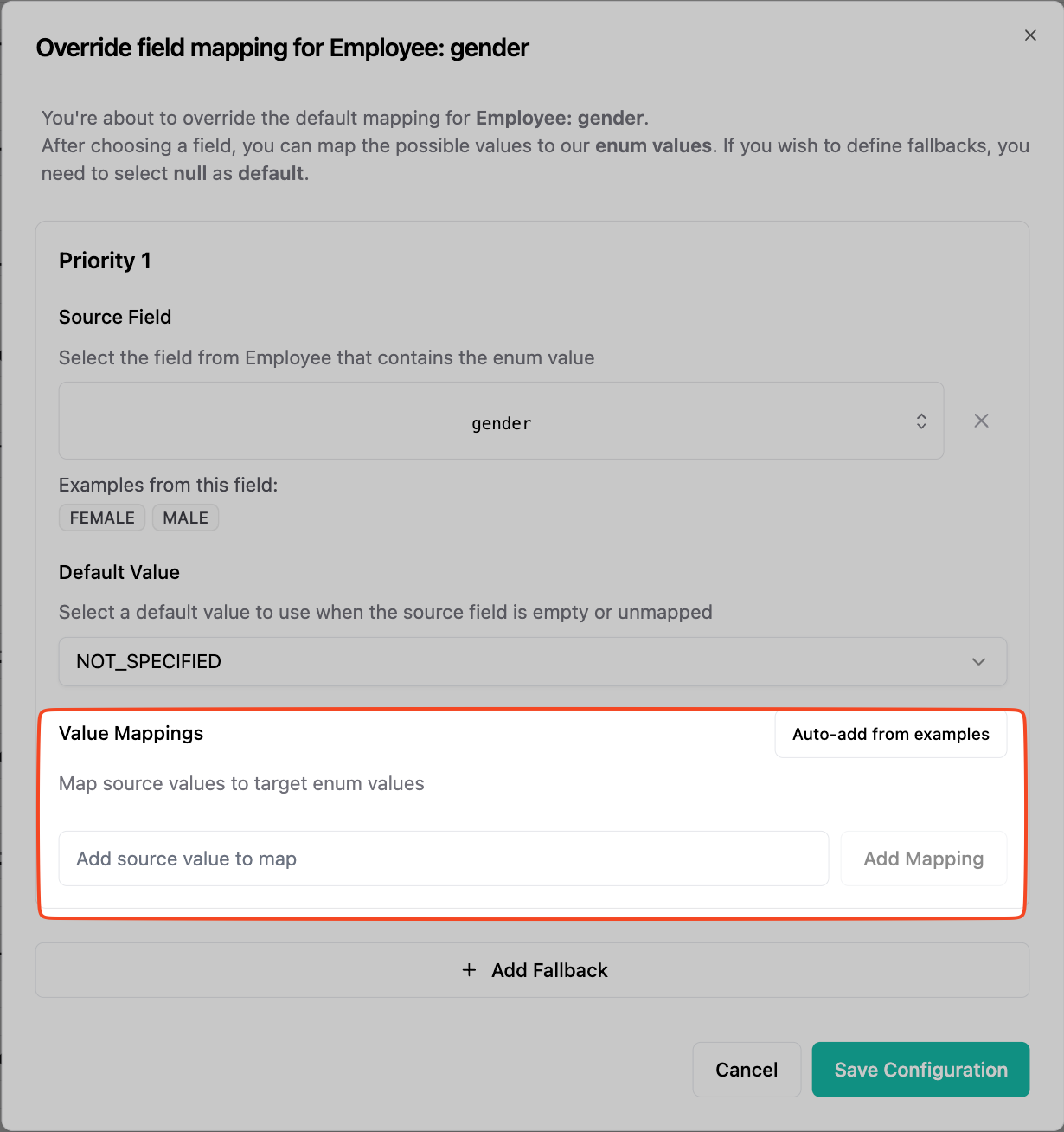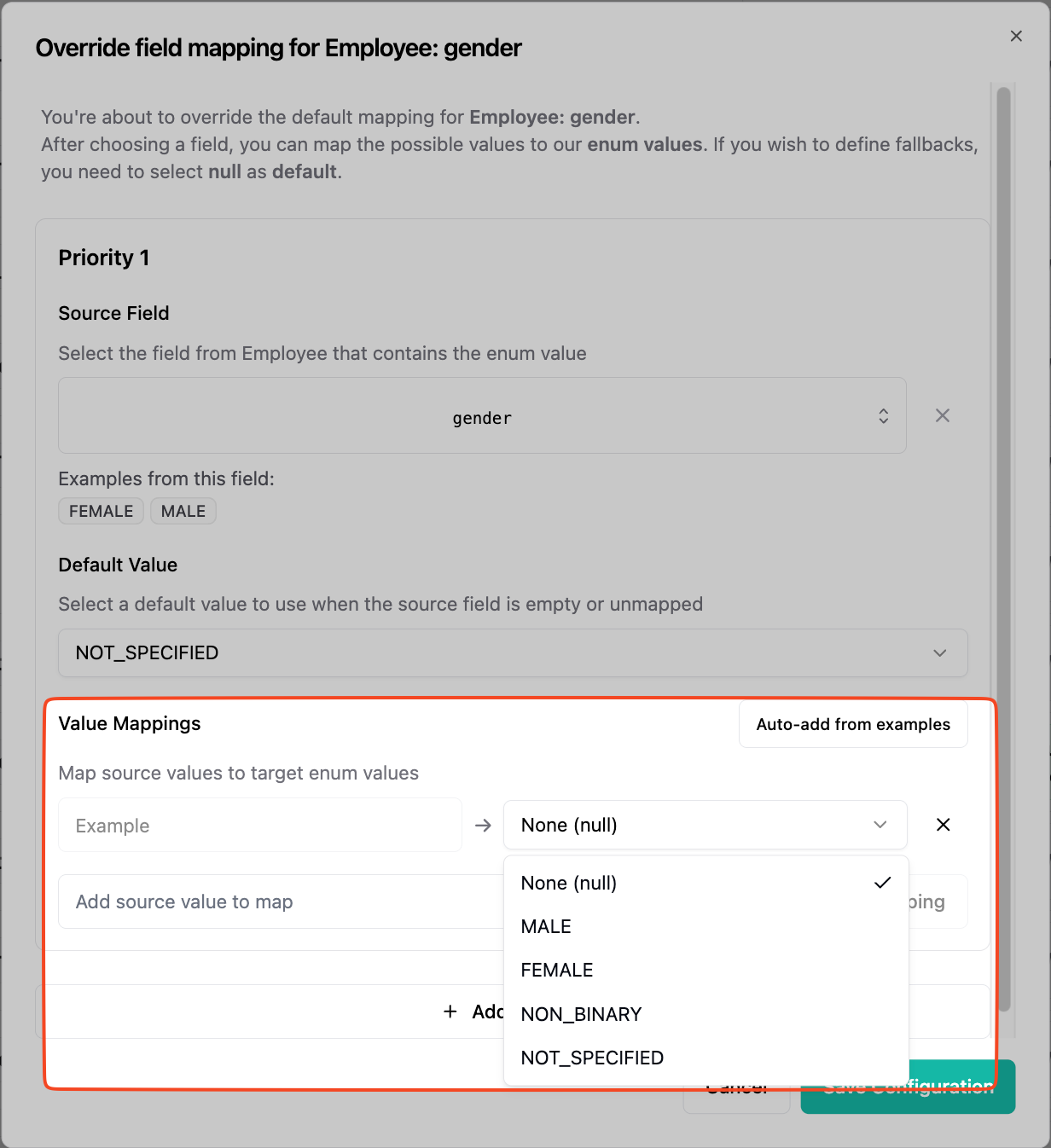Remapping an enum field
- Select the source field to map the enum from.
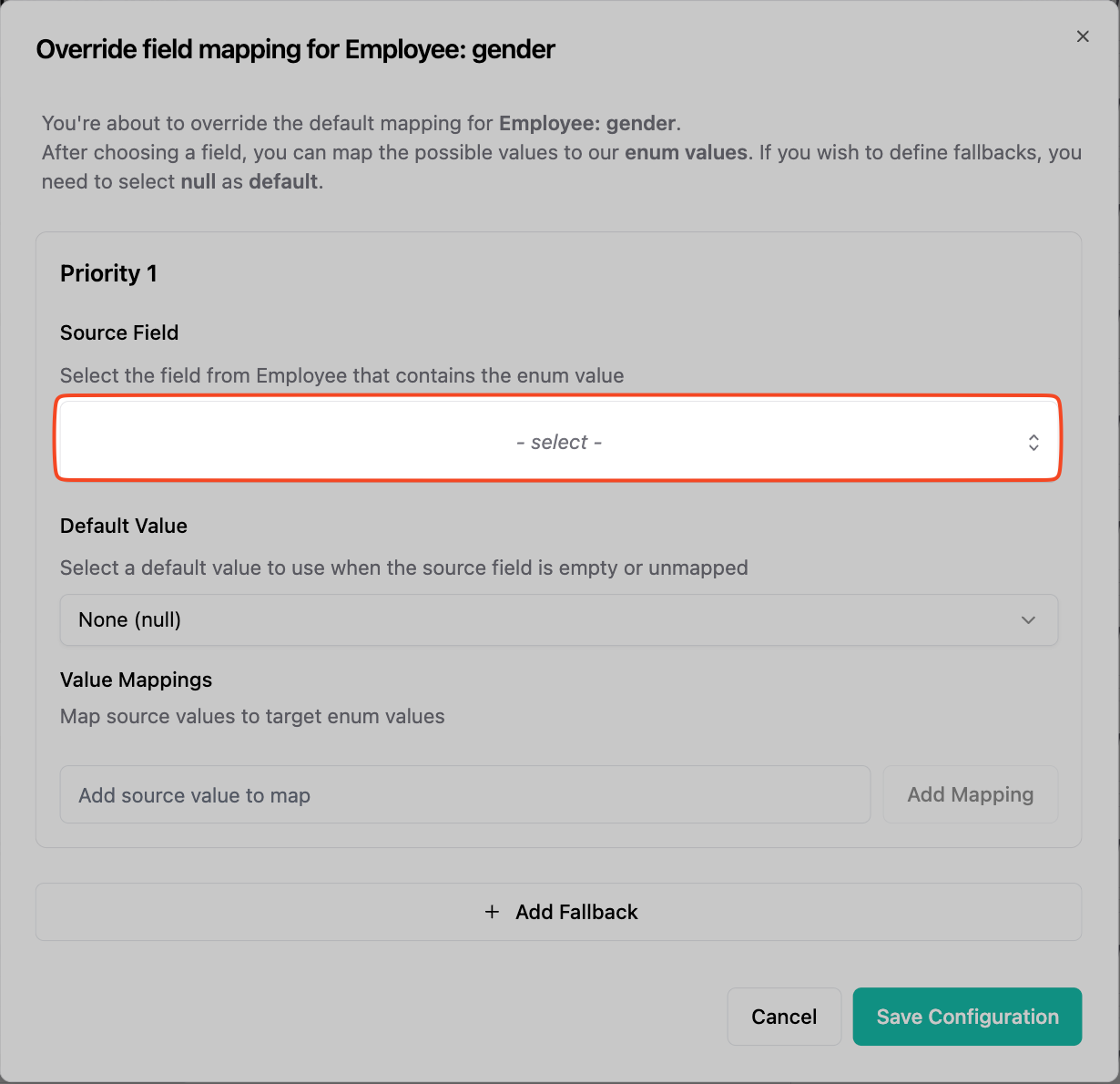
- Define a default value. This will be the result in case the value is not mapped or null. If you want to use
fallbacksmake sure to selectNone (null)here.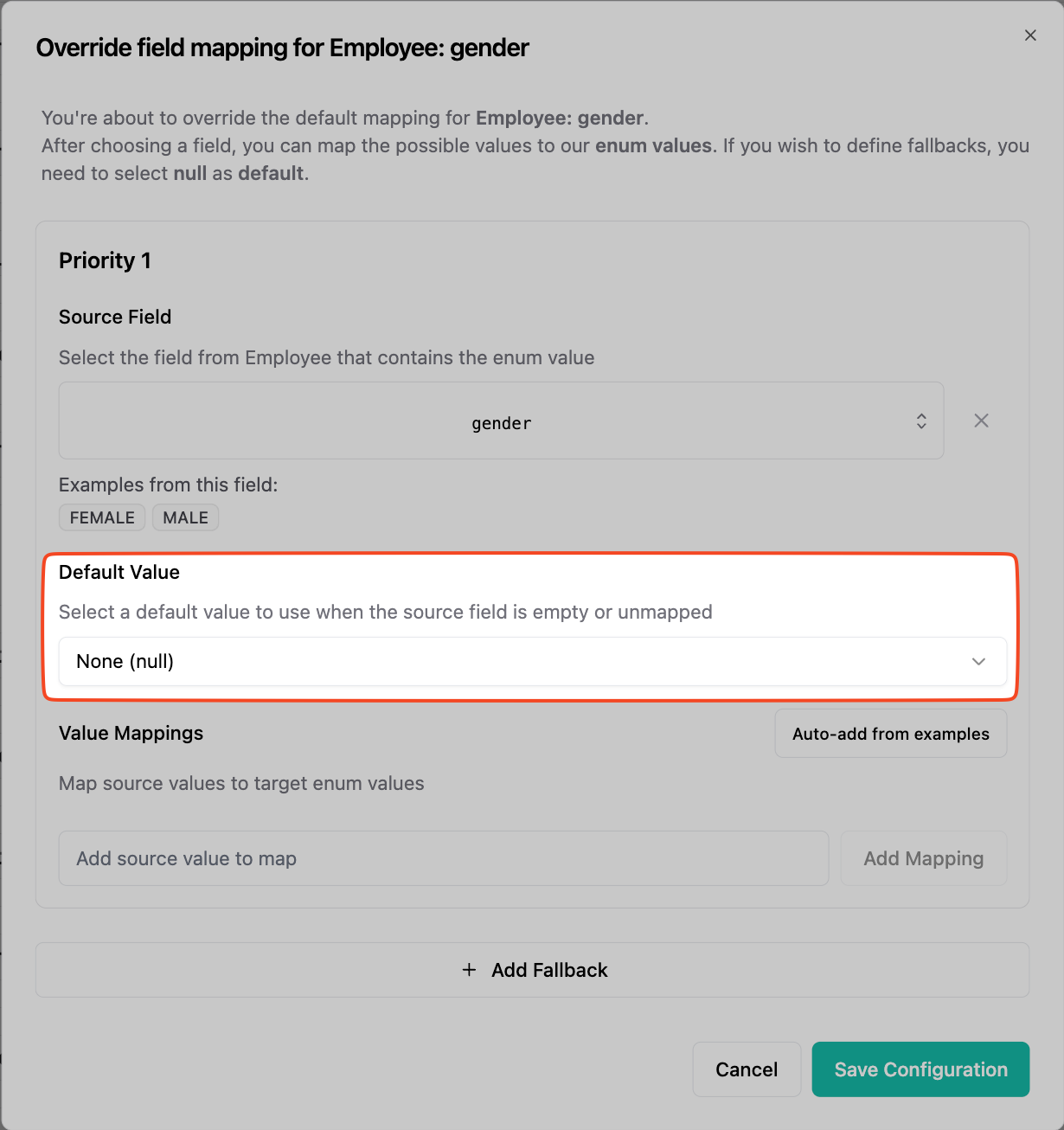
- Define an enum map. For this you first input the source string on the left. Then click the
Add mappingbutton.After adding the source string, select one of the Kombo enum values.